Comments (22)
For my side, the main source of problem is MKL automatically opens too many threads when evaluating numpy matrix. I found that the problem occurred when the tracker updating the Kalman filter, and I limited it in kalman_filter.py by adding:
import mkl
mkl.set_num_threads(2)
then it work well even better.
The problem also may caused by openBLAS. You can use:
numpy.show_config()
to confirm.
I'm not sure the problem comes entirely from Numpy, and I'm not sure my solution is reasonable either, but at least it works.
from yolo_tracking.
I limited the number of CPUs to one by:
taskset --cpu-list 0 python3 track.py --source 0
and get the same inference speed as when running:
python3 track.py --source 0
In the first case all the CPUs reached a ~50% usage, in the second just one got 100%.
I need to investigate this further.
from yolo_tracking.
in _cosine_distance, numpy arrays should declare dtype.
if not data_is_normalized:
a = np.asarray(a) / np.linalg.norm(a, axis=1, keepdims=True)
b = np.asarray(b) / np.linalg.norm(b, axis=1, keepdims=True)
change to:
if not data_is_normalized:
a = np.array(a, dtype=np.float128) / np.linalg.norm(a, axis=1, keepdims=True)
b = np.array(b, dtype=np.float128) / np.linalg.norm(b, axis=1, keepdims=True)
from yolo_tracking.
Could you let me know if this temporary fix works for you @fareed945 ?
from yolo_tracking.
Hey, I'm having a fast api wrapper around it.. I'm not using it from the command line..
Is the way mentioned above an ideal one?
Ideally we shouldn't be manipulating the cpu usage.. Correct?
from yolo_tracking.
The cpu usage increases rapidly? Any idea as to where the processing is increasing? Is it the entire deep sort process as a whole!
I couldn't find any memory leaks :(
from yolo_tracking.
CPU affinity was the quickest but also the dirtiest fix I could find with the time I had. Yolov5 doesn't seem to be the problem as I can run it separately without triggering the CPU overload. So yep, DeepSort seems to be the problem. I tried cv2.setNumThreads(0) just in case but that didn't make any difference
from yolo_tracking.
Any loopholes that you can think off ??
from yolo_tracking.
Yea that's a solution.. But wouldn't it lead to loss of frames from a stream?
from yolo_tracking.
@mikel-brostrom so, is there a solution to solve this problem now ? taskset seems limit one core, but still not good enough.
from yolo_tracking.
https://www.pastefile.com/f8t7t7
from yolo_tracking.
I used a graphics card to calculate it, and it performed perfectly. (using torch cu library and torchvision cu library)
from yolo_tracking.
I used a graphics card to calculate it, and it performed perfectly. (using torch cu library and torchvision cu library)
In one month ago , I use my nvidia GTX960 in Ubuntu 20.04 desktop, it performed perfectly, but I lost my data, and reinstall unbuntu 20.04 with random nvidia dirver, and it cause problem, so could you give me the information about your nvida cuda version and python dependencies, you can use pip freeze to output your python dependencies.
from yolo_tracking.
I applied the solution given by @mikel-brostrom, using the command taskset --cpu-list 0 python3 track.py --source 0 in Ubuntu these are the results:
I don't know what happen if you stream with several cameras, I cannot understand why this happen but it is strange.
from yolo_tracking.
I applied the solution given by @mikel-brostrom, using the command
taskset --cpu-list 0 python3 track.py --source 0in Ubuntu these are the results:I don't know what happen if you stream with several cameras, I cannot understand why this happen but it is strange.
same , it works, I will use it in production environment.
from yolo_tracking.
Hi @Ratuchetp! Glad that you could help out with this issue!
Following your response I found: this.
Out of all the environmental variables, either of these worked for me:
os.environ["OMP_NUM_THREADS"] = "1"
os.environ["OPENBLAS_NUM_THREADS"] = "1"
These did not:
os.environ["MKL_NUM_THREADS"] = "1"
os.environ["VECLIB_MAXIMUM_THREADS"] = "1"
os.environ["NUMEXPR_NUM_THREADS"] = "1"
Can anybody else confirm this by placing either of the lines of code that works at the top of your track.py file
from yolo_tracking.
Hi Ratuchetp and @mikel-brostrom!
import mkl
mkl.set_num_threads(1) works for me!
But it didn't go well from the beginning, and I had to build openBLAS on my computer and rebuild numpy and scipy.
For openBLAS builds and others, refer to the link this : (https://leemendelowitz.github.io/blog/installing-numpy-with-openblas.html)
Another problem was that my research environment was using intel cpu(i7-8700k), but my production environment was using amd cpu(Threadripper 3990x).
In an environment using intel cpu, the number of threads could be easily adjusted after installing the mkl package(pip install mkl, pip install mkl-service), but in an environment using amd cpu, the openBLAS library had to be read and operated directly.
If you are using an intel cpu, you can adjust the number of threads in the same way as @Ratuchetp said, and if you are using an amd cpu, refer to this : (https://stackoverflow.com/a/29582987)
By using the above method, only the context in which DeepSort operates can adjust the number of threads to 1, thereby improving performance without affecting other running processes.
So anyone can run openBLAS or mkl without changing the environment variable through the export command or the os.environ command.
But fundamentally, I don't know why the speed is faster when using only one CPU core than when using all CPU cores.
from yolo_tracking.
Did you try any of these env variables @bbeomee :
os.environ["OMP_NUM_THREADS"] = "1"
os.environ["OPENBLAS_NUM_THREADS"] = "1"
or was
mkl.set_num_threads(1)
the only thing that made it work for you?
from yolo_tracking.
I will set a maximum of 1 thread for each of the high performance libraries that could be causing the issue. In that way we are on the safe side. Thank you all for contributing to the fix of this bug!
from yolo_tracking.
您好 使用了您提供的方法 并没有解决cpu占满的情况,请问有其他有效的方法吗
from yolo_tracking.
您好 使用了您提供的方法 并没有解决cpu占满的情况,请问有其他有效的方法吗
If this is the case, please open a new bug issue explaining how we should reproduce this behavior to be able to solve it.
from yolo_tracking.
in _cosine_distance, numpy arrays should declare dtype. if not data_is_normalized: a = np.asarray(a) / np.linalg.norm(a, axis=1, keepdims=True) b = np.asarray(b) / np.linalg.norm(b, axis=1, keepdims=True)
change to:
if not data_is_normalized: a = np.array(a, dtype=np.float128) / np.linalg.norm(a, axis=1, keepdims=True) b = np.array(b, dtype=np.float128) / np.linalg.norm(b, axis=1, keepdims=True)
it works for me ! thank you !
from yolo_tracking.
Related Issues (20)
- DeepOCSORT: missing 2 required positional arguments: 'w' and 'h when using 'centroid' as associate function HOT 3
- Logic of track removal in ByteTrack HOT 2
- Where can we modify txt file in the code HOT 5
- Dependency Dashboard
- Update dependency ftfy to v6.2.0
- Update dependency numpy to v1.26.4
- Update dependency onnx to v1.16.0
- Update dependency optuna to v3.6.0
- Update dependency pandas to v2.2.1
- Update dependency scikit-learn to v1.4.0
- Update nvcr.io/nvidia/pytorch Docker tag to v22.12
- Update dependency pytest-cov to v5
- Update nvcr.io/nvidia/pytorch Docker tag to v24
- Update dependency lapx to v0.5.7
- ModuleNotFoundError: No module named 'tracking' HOT 1
- Dynamic threshold adjustment HOT 1
- Why can't I reproduce the evaluation results mentioned in the README? HOT 3
- Update dependency gitpython to v3.1.43
- AttributeError: 'StrongSORT' object has no attribute 'plot_results' HOT 3
- --save--id-crops, doesn´t works with hybridsort? HOT 3
Recommend Projects
-
 React
React
A declarative, efficient, and flexible JavaScript library for building user interfaces.
-
Vue.js
🖖 Vue.js is a progressive, incrementally-adoptable JavaScript framework for building UI on the web.
-
 Typescript
Typescript
TypeScript is a superset of JavaScript that compiles to clean JavaScript output.
-
TensorFlow
An Open Source Machine Learning Framework for Everyone
-
Django
The Web framework for perfectionists with deadlines.
-
Laravel
A PHP framework for web artisans
-
D3
Bring data to life with SVG, Canvas and HTML. 📊📈🎉
-
Recommend Topics
-
javascript
JavaScript (JS) is a lightweight interpreted programming language with first-class functions.
-
web
Some thing interesting about web. New door for the world.
-
server
A server is a program made to process requests and deliver data to clients.
-
Machine learning
Machine learning is a way of modeling and interpreting data that allows a piece of software to respond intelligently.
-
Visualization
Some thing interesting about visualization, use data art
-
Game
Some thing interesting about game, make everyone happy.
Recommend Org
-
Facebook
We are working to build community through open source technology. NB: members must have two-factor auth.
-
Microsoft
Open source projects and samples from Microsoft.
-
Google
Google ❤️ Open Source for everyone.
-
Alibaba
Alibaba Open Source for everyone
-
D3
Data-Driven Documents codes.
-
Tencent
China tencent open source team.


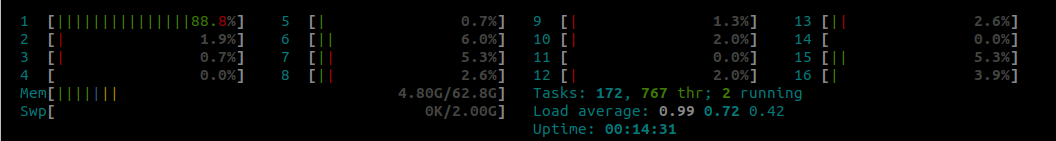
from yolo_tracking.