Comments (6)
Can you send a screenshot of the linker options:
Can you also try deleting the build folder and run these 3 commands one after the other and share the entire output?
mkdir build
cmake -G "Visual Studio 17 2022" -A x64 . -B build
cmake --build build --config Release
from glsl-pathtracer.

thx a lot .I tried again, but it didn't work. Maybe it's a library conflict, but I'm not sure what I want to do. For now, maybe it's a library conflict between x64 and x86
from glsl-pathtracer.
its my entire output after the 3 commands
gl3w.c
gl3w.obj : error LNK2019: 无法解析的外部符号 __imp_wglGetProcAddress,函数 gl3wGetProcAddress 中引用了该符号 [E:\GLSL-PathTracer-master\bu
ild\PathTracer.vcxproj]
C:\Program Files\Microsoft Visual Studio\2022\Community\VC\Tools\MSVC\14.32.31326\lib\x64\opengl32.lib : warning LNK427
2: 库计算机类型“x86”与目标计算机类型“x64”冲突 [E:\GLSL-PathTracer-master\build\PathTracer.vcxproj]
C:\Program Files\Microsoft Visual Studio\2022\Community\VC\Tools\MSVC\14.32.31326\lib\x64\glu32.lib : warning LNK4272:
库计算机类型“x86”与目标计算机类型“x64”冲突 [E:\GLSL-PathTracer-master\build\PathTracer.vcxproj]
E:\GLSL-PathTracer-master\build\PathTracer.exe : fatal error LNK1120: 1 个无法解析的外部命令 [E:\GLSL-PathTracer-master\build\PathTracer.vcxproj]
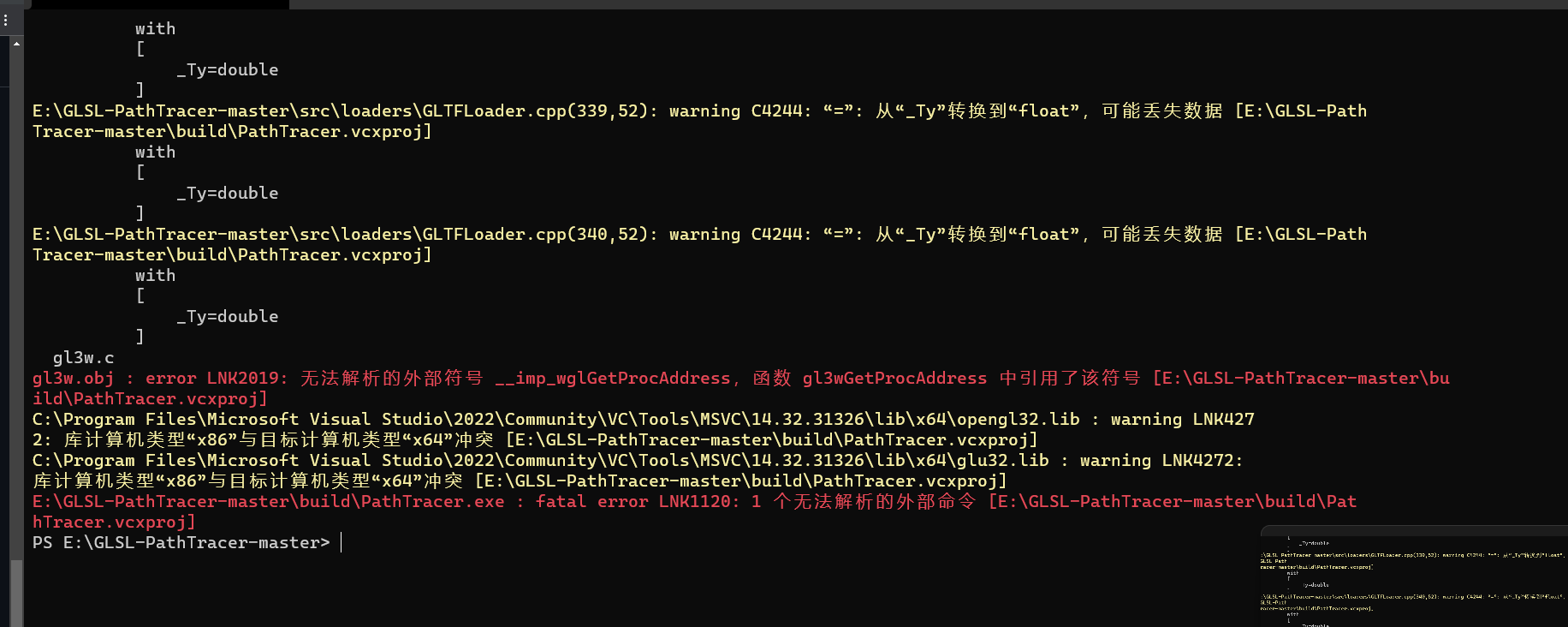
from glsl-pathtracer.
My VS 2022 gets the opengl32.lib and glu32.lib from the Windows SDK lib folder
C:\Program Files (x86)\Windows Kits\10\Lib\10.0.22621.0\um\x64 (SDK version might be different from what you have installed)
I'm not sure how, but the opengl32.lib and glu32.lib that you have in the following folders seem to be 32 bit versions of the library and not 64 bit. Try taking a backup, removing them from the folder, build again and see if VS is still able link correctly
C:\Program Files\Microsoft Visual Studio\2022\Community\VC\Tools\MSVC\14.32.31326\lib\x64\opengl32.lib
C:\Program Files\Microsoft Visual Studio\2022\Community\VC\Tools\MSVC\14.32.31326\lib\x64\glu32.lib
If linking fails, try re-installing windows SDK (https://developer.microsoft.com/en-us/windows/downloads/windows-sdk/)
from glsl-pathtracer.
ohhhhhhh!!!!!!why??!!!After delete opengl32. Lib and Glu32. Lib, the program runs successfully! But I removed these two static libraries under vs, the project is where to find the relative static library??
By the way,its a cool coool coooool project,I will be very serious to study this set of engineering, thank you!!!!!!
from glsl-pathtracer.
After deleting the .lib files, your VS probably picks another one from the default Windows SDK path. Anyway, glad to hear that the issue is fixed now :)
from glsl-pathtracer.
Related Issues (20)
- Adding support for MacOS build
- Reading materials for the shader pipeline in the code HOT 1
- Anisotropy Bug HOT 1
- Furnace test fails when specTrans ~ 0.5
- How to change Camera position via .JSON file? HOT 7
- HI!!!u are so awsome that could write so large programme. im a student,and i want to know how to learn it ? or do sir have some course about it? HOT 1
- How to export Blender scene step by step? HOT 3
- Bug(s) in Rust port HOT 8
- why use tile rendering HOT 7
- when rendering,why divide a Framebuffer into some Tiles HOT 5
- Running [Make] in Apple M2 : Undefined symbols for architecture arm64 HOT 8
- Density / Fog Integration HOT 4
- Absorption HOT 2
- Request: Change movement HOT 1
- Request: Change GUI
- I saw a very magical piece of code
- Bug: mouse pan/zoom only work after first mouse rotation HOT 1
- Water in tropical island scene is always black HOT 4
- Is it possible make Blender addon not exporter? HOT 1
Recommend Projects
-
 React
React
A declarative, efficient, and flexible JavaScript library for building user interfaces.
-
Vue.js
🖖 Vue.js is a progressive, incrementally-adoptable JavaScript framework for building UI on the web.
-
 Typescript
Typescript
TypeScript is a superset of JavaScript that compiles to clean JavaScript output.
-
TensorFlow
An Open Source Machine Learning Framework for Everyone
-
Django
The Web framework for perfectionists with deadlines.
-
Laravel
A PHP framework for web artisans
-
D3
Bring data to life with SVG, Canvas and HTML. 📊📈🎉
-
Recommend Topics
-
javascript
JavaScript (JS) is a lightweight interpreted programming language with first-class functions.
-
web
Some thing interesting about web. New door for the world.
-
server
A server is a program made to process requests and deliver data to clients.
-
Machine learning
Machine learning is a way of modeling and interpreting data that allows a piece of software to respond intelligently.
-
Visualization
Some thing interesting about visualization, use data art
-
Game
Some thing interesting about game, make everyone happy.
Recommend Org
-
Facebook
We are working to build community through open source technology. NB: members must have two-factor auth.
-
Microsoft
Open source projects and samples from Microsoft.
-
Google
Google ❤️ Open Source for everyone.
-
Alibaba
Alibaba Open Source for everyone
-
D3
Data-Driven Documents codes.
-
Tencent
China tencent open source team.


from glsl-pathtracer.