Comments (24)
(I'm not at my windows PC to test these things so I'm only going off memory)
from dreyevr.
Yes! That fixes it! I can't thank you enough! It would have taken years to figure this out! Thank you!
from dreyevr.
Yes, in order to build with Vulkan enabled, you'll need to edit this line (on Windows, Linux/MacOS have different lines according to their sections) and change the following:
from this:
[/Script/WindowsTargetPlatform.WindowsTargetSettings]
DefaultGraphicsRHI=DefaultGraphicsRHI_DX11to this
[/Script/WindowsTargetPlatform.WindowsTargetSettings]
DefaultGraphicsRHI= DefaultGraphicsRHI_VulkanThen you'll need to rebuild.
However, I remember trying Vulkan on my local setup before and it demonstrated worse performance and other visual artifacts/glitches in VR so we stuck with DirectX 11 on Windows. Your mileage may vary here depending on GPU.
I think this can also be done by changing the default graphics settings in the editor: Project Settings -> Platforms -> Windows -> Target RHI -> Default RHI (set it to Vulkan)
from dreyevr.
Making the necessary changes to the DReyeVR/Configs/DefaultEngine.ini file and rebuilding (make clean && make PythonAPI && make launch && make package) still throws the same error. Are there any steps I should have executed but missed?
from dreyevr.
Have you tried both the file change and the UE4 UI change? (Project Settings -> Platforms -> Windows -> Target RHI -> Default RHI (set it to Vulkan))
from dreyevr.
No, I have not tried the UE4 UI change. Let me try rebuilding now. Sorry!
from dreyevr.
I tried the latter method, and the error is not resolved.
Instead of GlobalShaderCache-SF_VULKAN_SM5.bin, I have GlobalShaderCache-PCD3D_SM5.bin
from dreyevr.
Are you still running with the -vulkan flag?
from dreyevr.
With and without -vulkan gives the same error.
Note that in the unreal engine, I had the following options:

I only set Vulkan in the default RHI blank (as instructed). Did I also had to check Vulkan (SM5) and uncheck DirectX 11 & 12 (SM5)?
from dreyevr.
Yeah try it
from dreyevr.
Checking Vulkan (SM5) Worked. Thank you!
from dreyevr.
I am trying to change the weather to foggy weather. However, it turns the sky dark
I know this thread was about being able to use the -Vulkan flag. However, the main concern was to correctly render the fog which according to previous discussions was only possible using Vulkan. Have you previously tried to render fog in the simulator? If yes, did you have any similar problems as I am having?
This is what after running python .\environment.py --fog 100 looks like for both -vulkan and -dx11:
from dreyevr.
I am sorry for the bombardment of questions, but I really need your help 😥
from dreyevr.
As a sanity check, does dynamic_weather.py render fog correctly? I remember using this script to play around with weather (including rain and fog) and it worked without issue.
If it doesn't then as a last resort I'll point you to the cpp where the weather data is held. You'll probably want to change the defaults of this struct so FogDensity is larger and the params get applied on BeginPlay similar to this (or you could just set it once in the constructor with hardcoded values, that'd be easier).
from dreyevr.
No, using dynamic_weather.py renders the same dark sky.
I think I will try the latter implementation tomorrow. I need some sleep.
from dreyevr.
Hmm yeah this is strange. it looks like the entire sky is not being rendered. Does it look this way in the editor as well? there are more fine-tuned skylight/environment parameters you can tune while in the editor
from dreyevr.
Yes, if I press Play in UE4 and run python .\environment.py --fog 100, I still get a dark sky.
from dreyevr.
Sure but what if you change the sky blueprint elements in the editor (no pythonAPI). You should be able to find the Skylight BP in the inspector tab on the right.
from dreyevr.
Unfortunately, that also doesn't work. Just so that I am following you, this is what you are telling me to tweak, right?

from dreyevr.
Yes, this looks like a problem with UE4 then, because that definitely should work.
from dreyevr.
I also noticed you're on Windows 11, which is not something I've tested before or even knew DReyeVR/Carla worked on. That may be an/the issue but I'm not sure.
from dreyevr.
Are you still rendering in Vulkan mode or DirectX mode? On NVidia or AMD?
from dreyevr.
Yeah, I am running on Windows 11, Nvidia Geforce RTX 3060. I tried tweaking these parameters in UE4 in both Vulkan and DirextX.
I think a more likely problem would be that I am using a laptop that runs on hybrid mode (AMD Radeon/RTX 3060). This reddit post argues this, but I am not sure how relevant this post is to my problem.
But, the bigger concern is that you aren't even using Vulkan, and the fog renders for you, which is very strange.
from dreyevr.
Oh I see the issue, in that same window make sure to enable volumetric fog! (BP_Sky, scroll down to "Volumetric Fog")
I think this might have been disabled by accident (or for performance) but it prevents fog from being rendered
from dreyevr.
Related Issues (20)
- installation issue HOT 4
- Carla 0.9.13 installation issues on Windows 11 HOT 2
- Driver starting position in the car change every time HOT 1
- eye tracking HOT 15
- Save 2D gaze position on the camera image HOT 5
- Third-person replay HOT 1
- Custom spawn point HOT 3
- Measuring a time interval via button presses HOT 1
- Blueprint scripting with DReyeVR HOT 3
- Make launch: LNK1104 errors after pulling upstream changes HOT 1
- Cannot see changes the blueprint changes in pygame window HOT 10
- questions about Scenario_runner and DReyeVR HOT 10
- Version mismatch between client and simulator API HOT 8
- Triple Monitor HOT 2
- Changing spawnpoint via configfile works in packaged mode but not in editor HOT 2
- Import Additional Maps HOT 1
- 0.9.14 Carla simulator version HOT 2
- Problems with make PythonAPI HOT 2
- Eye tracing HOT 4
- Register gaze at rear mirror HOT 6
Recommend Projects
-
 React
React
A declarative, efficient, and flexible JavaScript library for building user interfaces.
-
Vue.js
🖖 Vue.js is a progressive, incrementally-adoptable JavaScript framework for building UI on the web.
-
 Typescript
Typescript
TypeScript is a superset of JavaScript that compiles to clean JavaScript output.
-
TensorFlow
An Open Source Machine Learning Framework for Everyone
-
Django
The Web framework for perfectionists with deadlines.
-
Laravel
A PHP framework for web artisans
-
D3
Bring data to life with SVG, Canvas and HTML. 📊📈🎉
-
Recommend Topics
-
javascript
JavaScript (JS) is a lightweight interpreted programming language with first-class functions.
-
web
Some thing interesting about web. New door for the world.
-
server
A server is a program made to process requests and deliver data to clients.
-
Machine learning
Machine learning is a way of modeling and interpreting data that allows a piece of software to respond intelligently.
-
Visualization
Some thing interesting about visualization, use data art
-
Game
Some thing interesting about game, make everyone happy.
Recommend Org
-
Facebook
We are working to build community through open source technology. NB: members must have two-factor auth.
-
Microsoft
Open source projects and samples from Microsoft.
-
Google
Google ❤️ Open Source for everyone.
-
Alibaba
Alibaba Open Source for everyone
-
D3
Data-Driven Documents codes.
-
Tencent
China tencent open source team.


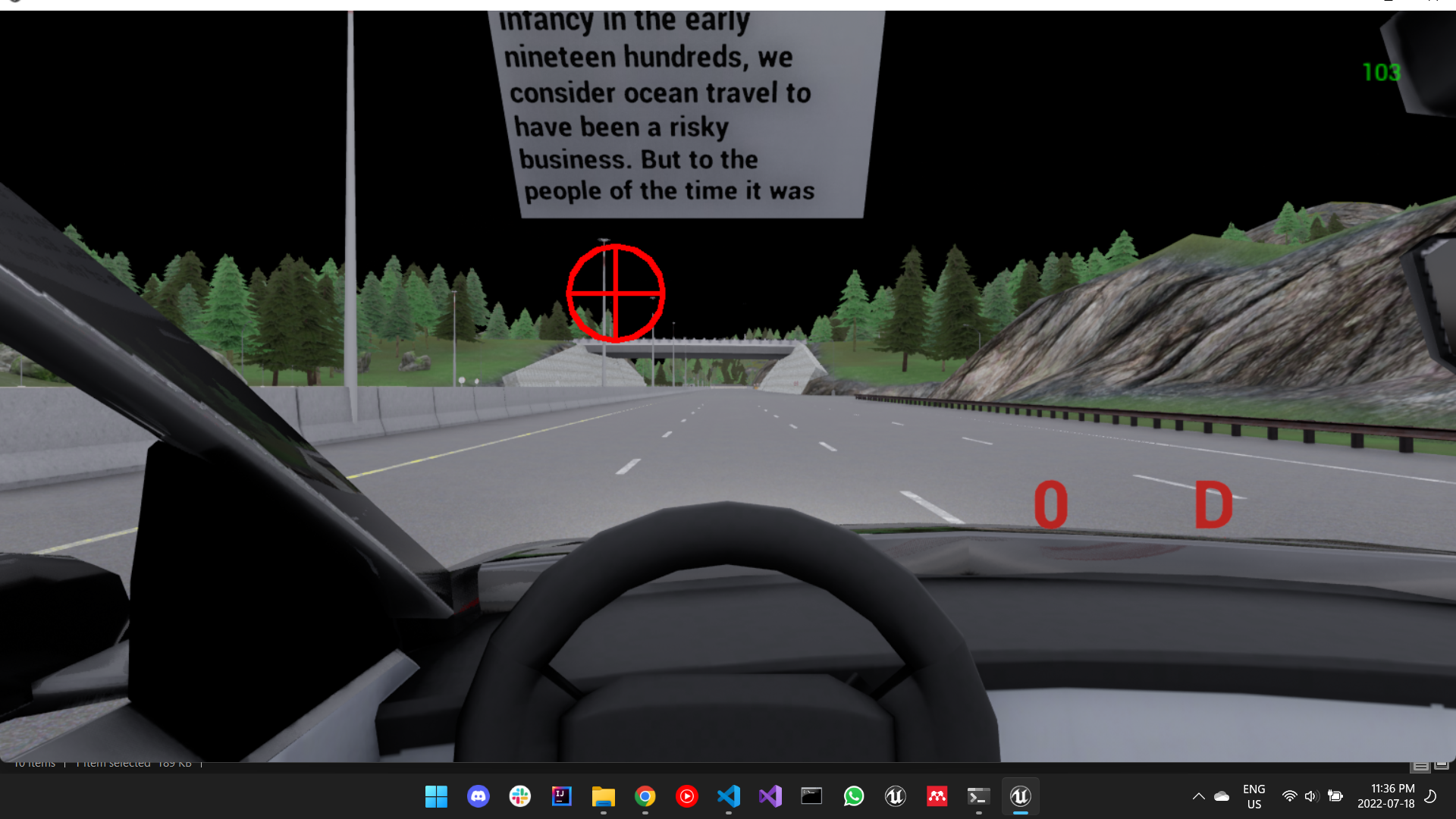

from dreyevr.