Comments (6)
You can use official WubiGuide with additional information of our Wiki
First of all, you need a wubi.exe and a matching Ubuntu desktop iso file. If the target computer has no internet connection, you download both files with another computer with internet connection. Then you copy both files to the target computer e.g. with a USB device. Place the ISO in the same folder where you have wubi.exe and then run Wubi. see How can I use a manually downloaded ISO and our releases table
i.e If you want Ubuntu 16.04.2, currently you download wubi16042r319.exe and ubuntu-16.04.2-desktop-amd64.iso for 64 bit or ubuntu-16.04.2-desktop-i386.iso for 32 bit. The i386 iso is only needed for old computers because it is not necessary that your Windows supports 64 bit. It depends on your CPU only.
from wubiuefi.
This method doesn't work for me. In the same directory as wubi1704r322.exe, I also have an image of Kubuntu (kubuntu-17.04-desktop-amd64.iso), yet when I try to install Kubuntu using WUBI, it's trying to download the image regardless.
from wubiuefi.
Ok that's interesting, I started WUBI the second time, it asked me to remove the old "ubuntu" folder and now it worked.
from wubiuefi.
There should be option available to browse iso file from machine so that wubi will be more easy as prolong net connectivity isn't ubiquitous. Its will also reduce overall time for installation process.
from wubiuefi.
There should be option available to browse iso file from machine
There is already a "Demo mode" option.
If you already pre-downloaded an iso file, Windows part of installation is finished in few seconds. Internet connection is also not needed for that part of installation. After booting into Ubuntu you see
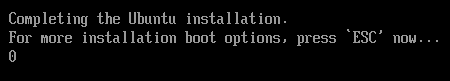
There you can press ESC
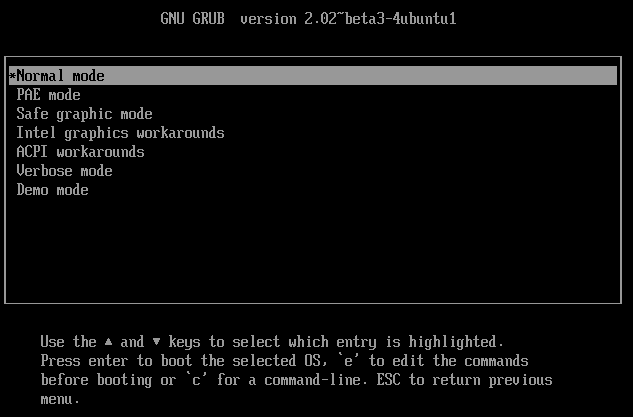
If you select "Demo mode" there is a live environment to browse the iso file.
Note: The provided installer in live environment does not use Wubi configuration. If you decide to install it with Wubiuefi, reboot and do not select "Demo mode" this time.
Besides, it is possible to browse file list at release site e.g.: ubuntu-16.04.3-desktop-amd64.list and ubuntu-16.04.3-desktop-amd64.manifest for ubuntu-16.04.3-desktop-amd64.iso
Additionally, Windows has the option to mount iso files as drive. see e.g. https://www.tenforums.com/tutorials/3579-mount-unmount-iso-img-file-windows-10-a.html
If you only want to speed up downloads with Wubiuefi, you can use parameter to disable bittorrent downloads. Bittorrent is the default value for Wubiuefi, but argument --nobittorrent disables this option.
from wubiuefi.
Wubi for Ubuntu 17.10.1 (rev 328 rEFInd testing branch) does not want to install from the already downloaded iso image x64 from under Windows XP. With the Internet turned off, the Wubi window simply closes when you click the install button. How to fix?
from wubiuefi.
Related Issues (20)
- Support for other distribution. HOT 1
- Windows is not working HOT 5
- Installing Wubi-Ubuntu-20.04 on a HP Zbook HOT 3
- "blk_update_request: I/O error, dev loop0, sector 0 op 0x1:(WRITE) flags 0x800 phys_seg 0 prio class 0" error after trying to install Kubuntu 21.10 using Wubi 20.04.3 HOT 3
- Support for versions released post 20.04 HOT 40
- Cannot download the metalink and therefore the ISO HOT 3
- When I installing xubuntu in window of installer is: I/O error dev loop2 HOT 1
- Ask for Wubi for Ubuntu 22.04! HOT 3
- Some cool potential features/ changes. HOT 3
- Known issues for rev.345 where we plan fixes for rev.346 HOT 9
- suggestion: less bold fonts HOT 1
- Donations HOT 1
- Zorin OS installation doesn't proceed as intended HOT 2
- Does Wubi works for mbr? HOT 1
- Does Wubiuefi requires another disk?
- The app doesn't work in any either modes (download .iso or local .iso file) HOT 3
- Not Showing Ubuntu After Reboot HOT 9
- Thanks for the tool, it works perfectly alongside with Windows 11. But anyone tried to make Debian work?
- integrity: Problem Loading X.509 Certificate -65 Error on Finishing installation of Ububu 22.04 or Zorin OS 16.2 HOT 5
- WubiUEFI asks to partition the hardisk HOT 1
Recommend Projects
-
 React
React
A declarative, efficient, and flexible JavaScript library for building user interfaces.
-
Vue.js
🖖 Vue.js is a progressive, incrementally-adoptable JavaScript framework for building UI on the web.
-
 Typescript
Typescript
TypeScript is a superset of JavaScript that compiles to clean JavaScript output.
-
TensorFlow
An Open Source Machine Learning Framework for Everyone
-
Django
The Web framework for perfectionists with deadlines.
-
Laravel
A PHP framework for web artisans
-
D3
Bring data to life with SVG, Canvas and HTML. 📊📈🎉
-
Recommend Topics
-
javascript
JavaScript (JS) is a lightweight interpreted programming language with first-class functions.
-
web
Some thing interesting about web. New door for the world.
-
server
A server is a program made to process requests and deliver data to clients.
-
Machine learning
Machine learning is a way of modeling and interpreting data that allows a piece of software to respond intelligently.
-
Visualization
Some thing interesting about visualization, use data art
-
Game
Some thing interesting about game, make everyone happy.
Recommend Org
-
Facebook
We are working to build community through open source technology. NB: members must have two-factor auth.
-
Microsoft
Open source projects and samples from Microsoft.
-
Google
Google ❤️ Open Source for everyone.
-
Alibaba
Alibaba Open Source for everyone
-
D3
Data-Driven Documents codes.
-
Tencent
China tencent open source team.

from wubiuefi.