Comments (4)
You can actually get it working with types other than string. You just need to make sure to put the correct type in both PropertyColumn and Func.
comp<PropertyColumn<Person,int>> {
"Property" => ( <@ Func<Person, int>(fun p -> p.PersonId) @> |> Lambda.toExpression )
"Sortable" => true
}Now, there is a way to make this more friendly to use. In F#, when a method takes as argument an Expression<Func<T, U>>, you can directly pass it a lambda expression, and it will automatically be quoted and passed to LeafExpressionConverter.QuotationToExpression. That's how you can use LINQ methods in F#. So we can define a static method like this:
type QuickGridColumn =
static member Property<'GridItem, 'Prop>(f: Expression<Func<'GridItem, 'Prop>>) =
"Property" => fand use it like this:
comp<PropertyColumn<Person,int>> {
QuickGridColumn.Property (fun p -> p.PersonId)
"Sortable" => true
}And even better, Bolero's Builders.ComponentWithAttrsBuilder can create a component builder (ie an equivalent of comp<T>) with some attributes included. So you can do this:
type QuickGrid =
static member PropertyColumn<'GridItem, 'Prop>(f: Expression<Func<'GridItem, 'Prop>>) =
let attr = "Property" => f
Builders.ComponentWithAttrsBuilder<PropertyColumn<'GridItem, 'Prop>>(attr)and use it like this:
QuickGrid.PropertyColumn (fun p -> p.PersonId) {
"Sortable" => true
}It doesn't even need any explicit types anymore, type inference takes care of it!
As a final side-note, when you put elements and components inside a comp, they are automatically put inside its ChildContent attribute, so you don't need to create this attribute yourself.
comp<QuickGrid<Person>> {
"Items" => people
QuickGrid.PropertyColumn (fun p -> p.PersonId) {
"Sortable" => true
}
QuickGrid.PropertyColumn (fun p -> p.Name) {
"Sortable" => true
}
QuickGrid.PropertyColumn (fun p -> p.BirthDate) {
"Sortable" => true
}
}from bolero.
inprogress...
Now problem is that col name is hidden.
fsharp code
// F# lambda to C# LINQ Expression
// http://www.fssnip.net/ts/title/F-lambda-to-C-LINQ-Expression
open Microsoft.FSharp.Linq.RuntimeHelpers
module Lambda =
let toExpression (``f# lambda`` : Quotations.Expr<'a>) =
``f# lambda``
|> LeafExpressionConverter.QuotationToExpression
|> unbox<Expression<'a>>
type Person = {
PersonId : int
Name : string
BirthDate : DateOnly
}
let people =
[
{ PersonId=10895; Name="Jean Martin" ; BirthDate=new DateOnly(1985, 3, 16) }
{ PersonId=10944; Name="António Langa" ; BirthDate=new DateOnly(1991, 12, 1) }
{ PersonId=11203; Name="Julie Smith" ; BirthDate=new DateOnly(1958, 10, 10) }
{ PersonId=11205; Name="Nur Sari" ; BirthDate=new DateOnly(1922, 4, 27) }
{ PersonId=11898; Name="Jose Hernandez" ; BirthDate=new DateOnly(2011, 5, 3) }
{ PersonId=12130; Name="Kenji Sato" ; BirthDate=new DateOnly(2004, 1, 9) }
]
|> fun x -> x.AsQueryable()
// QuickGrid<'TGridItem>
comp<QuickGrid<Person>> {
// Items: IQueryable<'TGridItem>
"Items" => people
// Property: Expression<Func<'TGridItem,'TProp>>
let fragment =
concat{
comp<PropertyColumn<Person,string>> {
"Property" => ( <@ Func<Person, string>(fun p -> p.PersonId |> string) @> |> Lambda.toExpression )
"Sortable" => true
}
comp<PropertyColumn<Person,string>> {
"Property" => ( <@ Func<Person, string>(fun p -> p.Name) @> |> Lambda.toExpression )
"Sortable" => true
}
comp<PropertyColumn<Person,string>> {
"Property" => ( <@ Func<Person, string>(fun p -> p.BirthDate |> string) @> |> Lambda.toExpression )
"Sortable" => true
}
}
attr.fragment "ChildContent" fragment
}I would appreciate it if you could show me (^_^)/
from bolero.
Solution
Input date is all string.
fsharp code
type Person = {
PersonId : string
Name : string
BirthDate : string
}
let people =
[
{ PersonId=10895 |> string ; Name="Jean Martin" ; BirthDate=new DateOnly(1985, 3, 16) |> fun d -> d.ToString("yyyy-MM-dd") }
{ PersonId=10944 |> string ; Name="António Langa" ; BirthDate=new DateOnly(1991, 12, 1) |> fun d -> d.ToString("yyyy-MM-dd") }
{ PersonId=11203 |> string ; Name="Julie Smith" ; BirthDate=new DateOnly(1958, 10, 10) |> fun d -> d.ToString("yyyy-MM-dd") }
{ PersonId=11205 |> string ; Name="Nur Sari" ; BirthDate=new DateOnly(1922, 4, 27) |> fun d -> d.ToString("yyyy-MM-dd") }
{ PersonId=11898 |> string ; Name="Jose Hernandez" ; BirthDate=new DateOnly(2011, 5, 3) |> fun d -> d.ToString("yyyy-MM-dd") }
{ PersonId=12130 |> string ; Name="Kenji Sato" ; BirthDate=new DateOnly(2004, 1, 9) |> fun d -> d.ToString("yyyy-MM-dd") }
]
|> fun x -> x.AsQueryable()Please let me know if you have any other good ideas.
from bolero.
@Tarmil
I am very very happy for your advice!
Thank you very much!
So, I used your code and I tried writing it using Dapper(from SQLite/Postgres).
Then result was good.
like this
fsharp code1 ( create data source)
let foo (dapperSqlMapperDapperRows:seq<obj>) =
dapperSqlMapperDapperRows
|> Seq.map( fun (x:obj) ->
x :?> IDictionary<string, obj>
|> Seq.map( fun (KeyValue(k,v)) ->
if isNull(box(v))
then (k,"")
else (k, v.ToString() )
)
|> dict
)
let books() :seq<IDictionary<string,string>> =
let dbFile = Path.Combine(env.ContentRootPath, "data/books.db")
let con = new SqliteConnection($"Data Source={dbFile}")
con.Open()
let tmp = con.Query("select * from books_")
con.Close()
tmp |> foofsharp code2 ( display data source)
// Question : DataGrid(QuickGrid) can have no date on web browser. #283
// @Tarmil
// https://github.com/fsbolero/Bolero/issues/283#issuecomment-1407123501
type QuickGrid'<'GridItem>() =
inherit QuickGrid<'GridItem>()
static member PropertyColumn<'GridItem, 'Prop>(f: Expression<Func<'GridItem, 'Prop>>) =
let attr = "Property" => f
Builders.ComponentWithAttrsBuilder<PropertyColumn<'GridItem, 'Prop>>(attr)
let dataPage model (username: string) dispatch =
Main.Data()
.Reload(fun _ -> dispatch GetBooks)
.Username(username)
.SignOut(fun _ -> dispatch SendSignOut)
.quickgrid(
comp<QuickGrid'<IDictionary<string,string>>> {
let myDictionaryDatas = model.books.Value |> fun x -> x.AsQueryable()
"Items" => myDictionaryDatas
let mutable x:Node = null
let keys = myDictionaryDatas |> Seq.head |> fun x -> x.Keys
keys |> Seq.iteri(fun i s ->
let tmp = QuickGrid'.PropertyColumn (fun (x:IDictionary<string,string>) -> x.Item(s) ) { "Title" => s ; "Sortable" => true }
if i = 0 then x <- tmp
else x <- ConcatBuilder().Combine(x,tmp)
)
x
}html code
<!-- .table-container not working on desktop #2572 -->
<!-- https://github.com/jgthms/bulma/issues/2572#issuecomment-523173866 -->
<div style="display: grid">
<div class="table-container">
<div class="table is-striped is-narrow is-hoverable is-bordered">
${quickgrid}
</div>
</div>
</div>from bolero.
Related Issues (20)
- Razor hosting template seems to be broken with 7.x asp.net bits HOT 2
- It seems to be possible to debug wasm bolero code in VS Code HOT 2
- Authorization broken with Server Side Hosting
- External JS scripts do not work inside the Bolero "program" HOT 2
- After Upgrading to to 0.23: WebAssembly error - Unhandled exception rendering component: Cannot read properties of null (reading 'insertBefore') HOT 15
- Upgrading to .net 8.0 client wasm hosted project, compiler errors: failing 'open Bolero.Html' HOT 6
- HTML templates autocomplete
- Update v0.23 dependencies to .NET 8 RTM HOT 1
- Scoped CSS not working with HTML templates HOT 2
- [Hot reload] of HTML pages does not work if you start client only HOT 1
- Trigger CSS recompilation for C# razor project HOT 3
- [CSS isolation] attributes do not apply to components generated in code HOT 3
- Custom Bolero node HOT 3
- Add Server-project retroactively? HOT 1
- [`OnParametersSet`] happens after `OnInitalized` if navigation happens through `NavigationManager` HOT 2
- Blazor interactive render modes compatibility HOT 5
- Preserve focus between fields change
- Web worker with F# HOT 3
- Hot reload causing template to drop class attribute HOT 1
- Bolero ignores ASPNETCORE_HTTP_PORTS environment variable HOT 2
Recommend Projects
-
 React
React
A declarative, efficient, and flexible JavaScript library for building user interfaces.
-
Vue.js
🖖 Vue.js is a progressive, incrementally-adoptable JavaScript framework for building UI on the web.
-
 Typescript
Typescript
TypeScript is a superset of JavaScript that compiles to clean JavaScript output.
-
TensorFlow
An Open Source Machine Learning Framework for Everyone
-
Django
The Web framework for perfectionists with deadlines.
-
Laravel
A PHP framework for web artisans
-
D3
Bring data to life with SVG, Canvas and HTML. 📊📈🎉
-
Recommend Topics
-
javascript
JavaScript (JS) is a lightweight interpreted programming language with first-class functions.
-
web
Some thing interesting about web. New door for the world.
-
server
A server is a program made to process requests and deliver data to clients.
-
Machine learning
Machine learning is a way of modeling and interpreting data that allows a piece of software to respond intelligently.
-
Visualization
Some thing interesting about visualization, use data art
-
Game
Some thing interesting about game, make everyone happy.
Recommend Org
-
Facebook
We are working to build community through open source technology. NB: members must have two-factor auth.
-
Microsoft
Open source projects and samples from Microsoft.
-
Google
Google ❤️ Open Source for everyone.
-
Alibaba
Alibaba Open Source for everyone
-
D3
Data-Driven Documents codes.
-
Tencent
China tencent open source team.

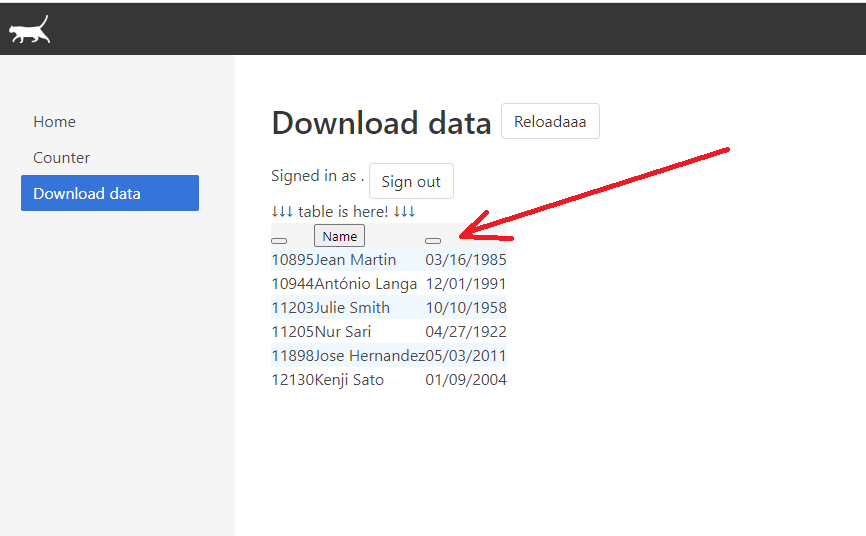

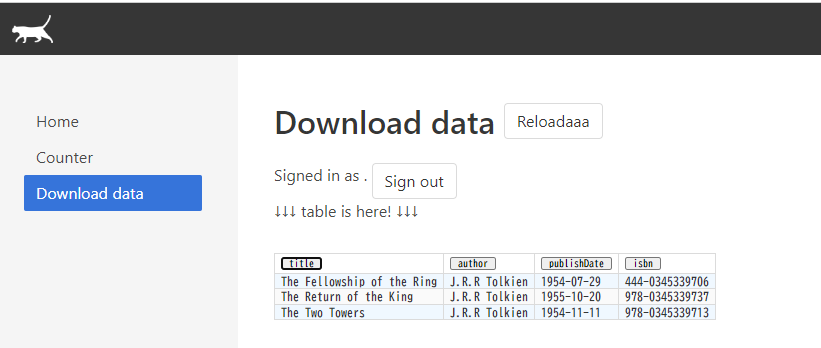
from bolero.