Comments (113)
@lupoDharkael Windows already has rock solid choices for screenshot apps. I would argue that you will have much more impact by focusing on linux. Linux is suffering in the screenshot department - Shutter is the only usable screenshot app I could ever find for this type of application, but since it's no longer under development and doesn't support wayland, its death will be inevitable. Flameshot has been a 90% satisfactory replacement for me - the 10% being the ability to add text.
Just my two cents - thanks for your work!
from flameshot.
Not yet. But I want to work on this after the next release. I wont close this issue as a reminder!
from flameshot.
I've started coding the new tool system. After that I'll be able to effectively implement the text tool.
from flameshot.
Please add text
from flameshot.
Text tool is a must for screenshot tool.
+1 here
PS: everything else works just great.
from flameshot.
Just found the project....compiling was pretty easy. So thanks to the explanation.
Being able to add text would be really nice. Don't feel pushed. Only want to add a "me too" for that feature request. ;)
And not to forget...great work 👍 the automatic "upload to imgur"-option is reaaaally nice!!
from flameshot.
Just letting you know I'm working on it, the refactor is bigger than is expected but I'm deleting a lot of legacy code. (I started Flameshot with little knowledge of QT)

from flameshot.
did you issue this command:
./flameshot config
and enable the text feature? (by default its disabled, the text feature looks like a button with a capital "T" )
https://i.imgur.com/EqNOEJs.png

from flameshot.
The refactor is almost done, there is more code now but it's more clear and decoupled. I just need to change a few things and everything will be working again. It's not only more maintainable, drawing with a tool will consume less CPU.
Once this is finished I'll start the text tool.

from flameshot.
The tool is almost finished. It still requires some testing. I expect it to be marged soon! maybe tomorrow or in 2 days.

from flameshot.
Before you recommend to add another (untrusted) PPA to someones system, you should at least warn that adding PPAs could be problematic depending on what those PPAs do contain or not.
It's way more secure to compile flameshot from source (and it's not rocket science to do so) rather than adding some PPA you do not know
Just my 2 cents
from flameshot.
The Text tool is here!
It took some time to polish but now it's usable. In the future I'll implement a way to change the font family, make it bold, italics, etc using the side panel that you can open pressing Space.
from flameshot.
Can you please just add text. its the number 1 request people have been asking since the previous 2 releases
from flameshot.
+1 for this please let us know if we could be of any help... i know bit of programming
from flameshot.
@lupoDharkael - Sounds good, although I would prioritize features on the UNIX side ahead of porting/enablement on the Winblows side myself ;p
from flameshot.
🍾 If anyone else wants to donate after hearing this news: https://github.com/lupoDharkael/flameshot#donations
from flameshot.
This feature is in version 0.6. I managed to do that by adding new PPA
sudo add-apt-repository ppa:sicklylife/flameshot
sudo apt-get update
and upgrade it to v 0.6 . I did it on my Ubuntu 18.04
from flameshot.
I don't have much time to implement new functionality right now.
I'm working on adapting Flameshot for Windows but the next feature I'll be working on will be the text tool.
A lot of people want it and some times I'd like to have it too.
from flameshot.
Looking forward to.
from flameshot.
@puzanov @vendforce Guys, the author is well aware of the fact that users need this feature. He's also working on it. He's also added a high priority label to the issue. Scroll up, it's right there.
A bunch of "I-want-this-feature-too" comments is not helpful, especially when people don't even thank the author for the great work done already.
from flameshot.
+1 this would be absolutely amazing, rather than just (well) amazing, also see:
http://www.omgubuntu.co.uk/2018/01/flameshot-linux-screenshot-tool-annotation
Perhaps you could help Joey getting it running on Ubuntu?
from flameshot.
Very nice tool. The text feature would be a welcomed enhancement. Keep up the great work.
from flameshot.
I put a few bucks in your paypal. Go grab a beer on me dude. Keep up the good work. Code clean up is always the way to go.
from flameshot.
@lupoDharkael Keep up the good work...
Text support will be ready when ready.
from flameshot.
Maybe im stupid, but i have no Text in config window (built from git)

from flameshot.
@averrin, are you sure you are running the last version? Sometime you have a background flameshot lingering around. Use killall flameshot and the restart it.
from flameshot.
@mxdrive when you first launch the gui tool, theres a little box in the middle of screen, you should really read that, it explains many of the features, it would have told you to use the mousewheel to adjust size.
Also you can find the same information on the main page: https://github.com/lupoDharkael/flameshot/#keyboard-shortcuts
@mazestricks
Here is how I installed the latest from github:
cd ~
sudo apt-get remove flameshot
sudo pkill flameshot
sudo apt-get install git g++ build-essential qt5-qmake qt5-default qttools5-dev-tools
git clone https://github.com/lupoDharkael/flameshot
cd flameshot
sudo qmake
sudo make
./flameshot
the first ./flameshot is to start the background service
open a second terminal and run:
./flameshot config (this is to enable the text feature)
when installing from git clone you do not get an application menu item, on kubuntu I right click the application launcher and select edit applications. then under utilities I right click and enter new item, name it flameshot and for the command put this:
/home/xekon/flameshot/flameshot
That is the launcher for the service
you can create another launcher for the gui tool:
/home/xekon/flameshot/flameshot gui -p ~/
obviously replace xekon with your linux user name to reflect where the files are located.
On every boot the service needs to be started otherwise you have to manually start the service, I added the service to my Autostart in system settings.
I went one step further and bound the gui tool to a hotkey, goto system settings, shortcuts, custom shortcuts
I set the trigger to my hotkey I wanted to use and the action/command to:
/home/xekon/flameshot/flameshot gui -p ~/
from flameshot.
What DaVukovic says is probably best, but I just wanted to mention that there is also a snap package that's easy to install:
https://snapcraft.io/flameshot-app
from flameshot.
I don't use Windows myself but someone could want to use Flameshot when is forced to use Windows for work. Having another open alternative is always good. The port implies an initial big time investment (which is almost completed) just to make the base work. New features wont require too much effort as most of the new code wont need to be adapted thanks to Qt.
from flameshot.
I think he doesn't push the branch to Github, but it's all right, tanks so much to hear us, a text tool is the only thing I think it's missing in this software
from flameshot.
I've found a nasty bug related to the management of the tool by the capture editor. I'll need some more days to study the problem but I expect to have it merged before the end of this week. I'm sorry for the long wait for this specific tool.
from flameshot.
Nothing to excuse and absolutely no rush.
Take your time. It's done, when it's done. Seems most ppl don't understand what FOSS means by pushing some volunteer that hard to get some additional functionality done.
I'm glad if it will work some days. I don't care if it's this week or next week. Even if I have to admit that adding text would be a killer feature ;), the tool is still great without it. Still using it much for different Wikis I contribute to.
Keep on the good work
from flameshot.
@lupoDharkael no problem, keep up the great work! It'll be done when it's done. I've just sent you some cash as my thanks
from flameshot.
Open the configuration widget and check the Text tool.
from flameshot.
@minhtranite you can't find the release because Flameshot is not ready for a new release right now.
If you want a package for the last commit you can find it in the CI.
HOW TO DOWLOAD A PACKAGE FROM THE CI:
- Enter here: https://travis-ci.org/lupoDharkael/flameshot
-
Scroll until you reach the end of the log and try to find an URL like this one
https://transfer.sh/L3hfA/flameshot_0.5.1-jessie-x86_64.deb

-
Open the URL in your browser and download the package!
from flameshot.
I discover this program today, and it is almost perfect, I was using deepin screenshot, another good one, but it doesn't work well with a dual monitor setup, this work very good in the same conditions. I'm waiting for a text tool, "it will be ready when ready", no hurry
from flameshot.
close the old version of Flameshot and enable the new tool in the configuration menu.
from flameshot.
@mazestricks Use the mouse scroll, it adjusts the size of all tools, and a right click gives you the option to change the color.
from flameshot.
Thank you.
I use it in Linux Mint 19.1 Cinnamon.
Came from Windows recently.
Used SnagIt which costs a lot.
Figured I would thank you and ask that you add text via a donation.
from flameshot.
Awesome! In my version of Flameshot (installed via sudo snap install flameshot-app), the text tool is working:
from flameshot.
I tried to implement a text tool for the last release but I realized I need to redesign the parts related with the tools in order to have a maintainable code.
from flameshot.
Amazing program. This is exactly what Linux has been missing.
Shutter is basically unmaintained; but even though the latest bug fix release (http://shutter-project.org/2017/09/after-a-long-time-a-new-bug-fix-release-0-94/) crashes often on my machine, I still use it since it has the text tool.
Keep up the great work!
from flameshot.
@andrei-a-papou +1000
from flameshot.
+1
Without the abilty to add text comments it's only half as good. The rest is impressive in comparison to shutter e.g.
from flameshot.
And of course: Thanks for the great work! ;)
from flameshot.
Awesome! Thanks so much for this great tool. As others have said, Linux has been lacking in the screenshot department, and this is filling a void left by some Windows counterparts. Having text annotations will be icing on the cake!
from flameshot.
I want this too feature too!
When will you start on this @lupoDharkael ? Since you wrote "Once this [refactor] is finished I'll start the text tool." and I saw you commited that.
By the way, thank you for a great tool!
from flameshot.
Is there a way we can grab the text branch of flameshot and experiment with it?
I didn't see the text branch in your flameshot code on github...
from flameshot.
@lupoDharkael Great!
from flameshot.
from flameshot.
"The Text tool is here!"
@lupoDharkael cool 🙂! Is there anything to do to activate it? I built latest 33d7e22 , but no text icon is present among the tools.
from flameshot.
I activated it and the did a flameshot gui, but no text tool showed up. I afterwards reopened the config and the text tool was again deselected. Just closing the config and reopening will still show it as selected.
from flameshot.
@jankatins That could be caused by using different binaries, launch Flameshot with the new compiled binary and execute the command with that same binary.
from flameshot.
I must be making the same mistake as @jankatins and @ronjouch
When I run ./flameshot config to make sure the text tool is selected, I don't see it as an option:


from flameshot.
@ryanerwin weird, here I have the new Text tool listed between Marker and Blur:
from flameshot.
@lupoDharkael , Did you release new version with Text tool ? I can't find the new release in there: https://github.com/lupoDharkael/flameshot/releases
from flameshot.
from flameshot.
So, now I have it: I had to kill all flameshot process (pkill flameshot), started flameshot in a terminal and opened the config form the (gnome) topicons bar (running just flameshot config wasn't opening the config window -> does that need a already running instance?), set the check on "Text", killed flameshot (ctrl+c), started it again via the gnome launcher and then could do screenshots with text.
Debian package (compiled with dpkg-buildpackage -b -rfakeroot -us -uc) on ubuntu 17.10
from flameshot.
@Creteil, Yes. The issue was closed but I can't find new binary file to download.
from flameshot.
Great work. Thanks for adding that feature. Much appreciated. Recompiling was easy and after selecting the text tool at the configuration everything works like a charm on Ubuntu 16.04
Good to see that it's packaged for Ubuntu 18.04+ so users don't need to fiddle around with compiling if they aren't familiar with.
Not yet keen enough to switch over and waiting for the first Ubuntu dot-release, but better than nothing ;)
Again...thanks a bunch 👍
from flameshot.
@lupoDharkael Thank you so much !
from flameshot.
@lupoDharkael Thank you so much, I was waiting for new packages here in github, I didn't know this travis-ci...
from flameshot.
@jankatins That was it for me too... Had to run a pkill flameshot otherwise the existing flameshot process was relaunching... I don't quite understand how that actually works... Does it mean flameshot first checks to see if another process named flameshot is already running, and if it is, then sends a signal to the other process to effectively forward the command line params? Something like that would obviously be desirable on this sort of application that you don't want running multiple instances of.
Anyway, @lupoDharkael.... AWESOME!
from flameshot.
from flameshot.
Thanks for notification, the rpm needs to be fixed.
from flameshot.
@lupoDharkael it's actually working but still building version 0.5.1 for some reasons:
https://travis-ci.org/lupoDharkael/flameshot/jobs/376516002#L1444
Hmmm....
from flameshot.
It builds the last commit, the version number is updated before the release.
from flameshot.
Not sure I understand then. I removed the "old" version, downloaded https://transfer.sh/YyUo3/flameshot_0.5.1-fedora27-x86_64.rpm and installed this rpm locally. But I don't have the text tool.
Am I missing something obvious?
from flameshot.
and enable the new tool in the configuration menu.
That was the missing stone. Thanks! :)
from flameshot.
How can you change the text color?
BTW: this tools is awesome..great job!!!
from flameshot.
@dhd0004 Change the color is the same for all features, using a right click. There is limited colors but it's better than just one.
from flameshot.
Hi and thanks for great tool,
I've tried F27 rpm https://transfer.sh/UYS5T/flameshot_0.5.1-fedora27-x86_64.rpm
build log there https://api.travis-ci.org/v3/job/379927112/log.txt
Definitely removed old app previously installed from fedora repo (although it has same version number 0.5.1)
Still cannot see Text in the tool list :(
http://chunk.io/tagwint/32d2b60b80a34239b5b6dece79d7fa9a
from flameshot.
Please ignore my previous message, I figured out the reason
dnf did not use local file until I used localinstall instead of just install command
Thanks!
from flameshot.
I just found this tool today! i installed via apt initially with ubuntu 18.04. I then read that text support is available in git, so I proceeded to install via git
after cloning and building, the application loads but does not seem to have the text writing button, what am I doing wrong here:
sudo apt install git g++ build-essential qt5-qmake qt5-default qttools5-dev-tools
git clone https://github.com/lupoDharkael/flameshot
cd flameshot
sudo qmake
sudo make
/home/xekon/flameshot/flameshot gui -p ~/
I did not notice any errors while building, and I can see textconfig.o, texttool.o, textwidget.o files are in the folder....
from flameshot.
@Xekon Please read previous discussions carefully and your problem has been explained one month ago. Text tool is not enabled by default and you must enable it manually in the app config menu.
from flameshot.
EDIT: got it, had to do this pkill flameshot, to kill the one that I installed from apt
Thanks :)
from flameshot.
@lupoDharkael Thank you for the app. Works great!
Is there a way to increase text size? Can't figure out how to make it bigger...
from flameshot.
from flameshot.
Why this great enhancement not released yet?
No new version in github release.
from flameshot.
from flameshot.
Hello Guys. I installed the latest version of Flameshot. but I can't see how to use the text feature. Just correct me if I'm wrong. Thanks
from flameshot.
Hello @Xekon
Thanks I followed again your instructions and it's now working. But the problem is the text is too small. Is there any way to adjust the font size of the text? Just let me know on your thoughts.
Thanks!
from flameshot.
from flameshot.
After upgrading to fedora28 the Text option has gone ( 0.5.1-1.fc28 seem not to have it )
Can Fedora28 target be added to https://travis-ci.org/lupoDharkael/flameshot
Please?
from flameshot.
hey guys, any progress on adding the latest version with text option to apt repository?
btw this is the tool I've been looking for for few years. terrific work @lupoDharkael !
from flameshot.
Oh… I remove folder, reclone, rebuild but forgot to kill=(
Thanks.
from flameshot.
@lupoDharkael When will be this enhancement released? We have been waiting for a long time :(
from flameshot.
@tagwint I will upgrade docker build environment to fedora28 and remove fedora26 build environment.
Also, I will add Ubuntu 18.04 and flatpak support. Wait me good news!
from flameshot.
I installed flameshot for the first time today on opensuse 15 but I cannot see the text feature out there in the configurations. I was expecting that it hasn't actually implemented yet, but I came across this issue and it seems that's implemented already. Did I miss something?
OS: openSUSE Leap 15.0
Flameshot: v0.5.1
BTW, Thumbs up for this great tool, linux was missing this for long time 👍
from flameshot.
If the text option is to be added, any idea when?
from flameshot.
@andreawspag It's already in. See #187 (comment)
from flameshot.
from flameshot.
This ticket is closed - but where is the information about the application version when it was fixed?
from flameshot.
@nnar1o https://flameshot.js.org/#/changelog
from flameshot.
So, on the text tool, I hope you can make it as easy as the other tools, where you'd be able to increase/decrease font-size by simply scrolling your mouse.
What would be the easiest work-around for adding text to images? Maybe an in-between step, for adding this feature, would be to add a button that exports the current screenshot into another application that has this missing feature; it could even be a web application like this one:
https://www.befunky.com/features/text-editor/
That was just the first one I found doing this search:
https://www.google.com/search?as_q=write+text+on+images+online
Perhaps you could add a button like this and default it to a particular tool, but also add a preference allowing the user to set that button to export the image to a tool of his choice. When the button is clicked, you simply write the image to some temp location and run a command that opens that temp-file with the application.
Anyway, thanks for the tool; I use it a great deal and really appreciate it now that Shutter isn't supported much anymore.
from flameshot.
need text adding badly
from flameshot.
@mxdrive when you first launch the gui tool, theres a little box in the middle of screen, you should really read that, it explains many of the features, it would have told you to use the mousewheel to adjust size.
Also you can find the same information on the main page: https://github.com/lupoDharkael/flameshot/#keyboard-shortcuts
@mazestricks
Here is how I installed the latest from github:cd ~ sudo apt-get remove flameshot sudo pkill flameshot sudo apt-get install git g++ build-essential qt5-qmake qt5-default qttools5-dev-tools git clone https://github.com/lupoDharkael/flameshot cd flameshot sudo qmake sudo make ./flameshotthe first
./flameshotis to start the background service
open a second terminal and run:
./flameshot config(this is to enable the text feature)when installing from git clone you do not get an application menu item, on kubuntu I right click the application launcher and select edit applications. then under utilities I right click and enter new item, name it flameshot and for the command put this:
/home/xekon/flameshot/flameshot
That is the launcher for the serviceyou can create another launcher for the gui tool:
/home/xekon/flameshot/flameshot gui -p ~/obviously replace xekon with your linux user name to reflect where the files are located.
On every boot the service needs to be started otherwise you have to manually start the service, I added the service to my Autostart in system settings.
I went one step further and bound the gui tool to a hotkey, goto system settings, shortcuts, custom shortcuts
I set the trigger to my hotkey I wanted to use and the action/command to:
/home/xekon/flameshot/flameshot gui -p ~/
I have errors with this instruction in Ubuntu 18.04
sudo qmake
Updating '/home/moledet/tmp/flameshot/translations/Internationalization_es.qm'...
Removing translations equal to source text in '/home/moledet/tmp/flameshot/translations/Internationalization_es.qm'...
Создан 151 перевод (151 завершённых и 0 незавершённых)
Updating '/home/moledet/tmp/flameshot/translations/Internationalization_ca.qm'...
Removing translations equal to source text in '/home/moledet/tmp/flameshot/translations/Internationalization_ca.qm'...
Создано 126 переводов (124 завершённых и 2 незавершённых)
Пропущено 24 непереведённых исходных текста
Updating '/home/moledet/tmp/flameshot/translations/Internationalization_ru.qm'...
Removing translations equal to source text in '/home/moledet/tmp/flameshot/translations/Internationalization_ru.qm'...
Создано 156 переводов (156 завершённых и 0 незавершённых)
Updating '/home/moledet/tmp/flameshot/translations/Internationalization_zh_CN.qm'...
Removing translations equal to source text in '/home/moledet/tmp/flameshot/translations/Internationalization_zh_CN.qm'...
Создано 169 переводов (169 завершённых и 0 незавершённых)
Updating '/home/moledet/tmp/flameshot/translations/Internationalization_zh_TW.qm'...
Removing translations equal to source text in '/home/moledet/tmp/flameshot/translations/Internationalization_zh_TW.qm'...
Создано 132 перевода (129 завершённых и 3 незавершённых)
Пропущено 24 непереведённых исходных текста
Updating '/home/moledet/tmp/flameshot/translations/Internationalization_tr.qm'...
Removing translations equal to source text in '/home/moledet/tmp/flameshot/translations/Internationalization_tr.qm'...
Создано 149 переводов (148 завершённых и 1 незавершённых)
Пропущено 7 непереведённых исходных текстов
Updating '/home/moledet/tmp/flameshot/translations/Internationalization_ka.qm'...
Removing translations equal to source text in '/home/moledet/tmp/flameshot/translations/Internationalization_ka.qm'...
Создано 132 перевода (129 завершённых и 3 незавершённых)
Пропущено 24 непереведённых исходных текста
Warning: dropping duplicate messages in '/home/moledet/tmp/flameshot/translations/Internationalization_fr.qm':
* Context: SidePanelWidget
* Source: Active color:
* Context: SidePanelWidget
* Source: Press ESC to cancel
* Context: SidePanelWidget
* Source: Grab Color
Updating '/home/moledet/tmp/flameshot/translations/Internationalization_fr.qm'...
Removing translations equal to source text in '/home/moledet/tmp/flameshot/translations/Internationalization_fr.qm'...
Создано 149 переводов (149 завершённых и 0 незавершённых)
Пропущено 3 непереведённых исходных текста
Updating '/home/moledet/tmp/flameshot/translations/Internationalization_pl.qm'...
Removing translations equal to source text in '/home/moledet/tmp/flameshot/translations/Internationalization_pl.qm'...
Создано 146 переводов (146 завершённых и 0 незавершённых)
Пропущено 4 непереведённых исходных текста
Updating '/home/moledet/tmp/flameshot/translations/Internationalization_ja.qm'...
Removing translations equal to source text in '/home/moledet/tmp/flameshot/translations/Internationalization_ja.qm'...
Создано 154 перевода (154 завершённых и 0 незавершённых)
Пропущено 2 непереведённых исходных текста
Updating '/home/moledet/tmp/flameshot/translations/Internationalization_pt_br.qm'...
Removing translations equal to source text in '/home/moledet/tmp/flameshot/translations/Internationalization_pt_br.qm'...
Создано 150 переводов (150 завершённых и 0 незавершённых)
Пропущено 2 непереведённых исходных текста
Updating '/home/moledet/tmp/flameshot/translations/Internationalization_sr.qm'...
Removing translations equal to source text in '/home/moledet/tmp/flameshot/translations/Internationalization_sr.qm'...
Создано 154 перевода (154 завершённых и 0 незавершённых)
Пропущено 2 непереведённых исходных текста
Updating '/home/moledet/tmp/flameshot/translations/Internationalization_uk.qm'...
Removing translations equal to source text in '/home/moledet/tmp/flameshot/translations/Internationalization_uk.qm'...
Создано 156 переводов (156 завершённых и 0 незавершённых)
Updating '/home/moledet/tmp/flameshot/translations/Internationalization_de_DE.qm'...
Removing translations equal to source text in '/home/moledet/tmp/flameshot/translations/Internationalization_de_DE.qm'...
Создано 153 перевода (153 завершённых и 0 незавершённых)
Updating '/home/moledet/tmp/flameshot/translations/Internationalization_sk.qm'...
Removing translations equal to source text in '/home/moledet/tmp/flameshot/translations/Internationalization_sk.qm'...
Создано 168 переводов (168 завершённых и 0 незавершённых)
Project ERROR: Unknown module(s) in QT: svg
from flameshot.
@Lonniebiz hi, I must tell you flameshot-app is not the latest package. Please install the new build snap from https://github.com/flameshotapp/packages/releases manually.
from flameshot.
@ZetaoYang If you update the snap that is at sudo snap install flameshot-app, then it will automatically update my snap soon enough.
from flameshot.
Extraordinary app!
I just installed v0.6.0 (downloaded from the web) on my Linux Mint 19.3, but I don't see the Text button. That's the main feature I am missing. Am I doing something wrong?
Also Why the Linux Mint repository has an outdated v0.5.1-2? And how can we request that they include the latest version?

Thanks for the fantastic work!
from flameshot.
Related Issues (20)
- Image is darker after capture.
- Bad Pin Size And Positioning On 2880x1800 Monitor HOT 2
- Screenshot with -p (path) option hangs for 30+ seconds before finishing
- flameshot crash and I got kicked out to the login page after exit the app
- "flameshot gui" adds black bars on right and bottom of the screen HOT 2
- Magnifier can go off-screen if whole monitor setup isn't perfectly rectangular
- Updates and forks? HOT 6
- Allow taking interactive screenshots using only keyboard (`flameshot gui`)
- How to fix Print Screen Button on Windows 11
- “flameshot” cannot be opened because the developer cannot be verified HOT 2
- Change the JPEG quality? HOT 1
- Image does not go to Clipboard
- Add function for Customer! HOT 1
- Two screens different resolutions [BUG] HOT 3
- smooth line with anti-alias
- options of not draw the outline of the Circle Counter
- GNOME 46: D-Bus method to take interactive screenshots
- Add an option to hide cursor on screenshots
- Failed to load module "canberra-gtk-module" and "pk-gtk-module" HOT 1
- Flameshot doesnt recognize adding external display HOT 1
Recommend Projects
-
 React
React
A declarative, efficient, and flexible JavaScript library for building user interfaces.
-
Vue.js
🖖 Vue.js is a progressive, incrementally-adoptable JavaScript framework for building UI on the web.
-
 Typescript
Typescript
TypeScript is a superset of JavaScript that compiles to clean JavaScript output.
-
TensorFlow
An Open Source Machine Learning Framework for Everyone
-
Django
The Web framework for perfectionists with deadlines.
-
Laravel
A PHP framework for web artisans
-
D3
Bring data to life with SVG, Canvas and HTML. 📊📈🎉
-
Recommend Topics
-
javascript
JavaScript (JS) is a lightweight interpreted programming language with first-class functions.
-
web
Some thing interesting about web. New door for the world.
-
server
A server is a program made to process requests and deliver data to clients.
-
Machine learning
Machine learning is a way of modeling and interpreting data that allows a piece of software to respond intelligently.
-
Visualization
Some thing interesting about visualization, use data art
-
Game
Some thing interesting about game, make everyone happy.
Recommend Org
-
Facebook
We are working to build community through open source technology. NB: members must have two-factor auth.
-
Microsoft
Open source projects and samples from Microsoft.
-
Google
Google ❤️ Open Source for everyone.
-
Alibaba
Alibaba Open Source for everyone
-
D3
Data-Driven Documents codes.
-
Tencent
China tencent open source team.



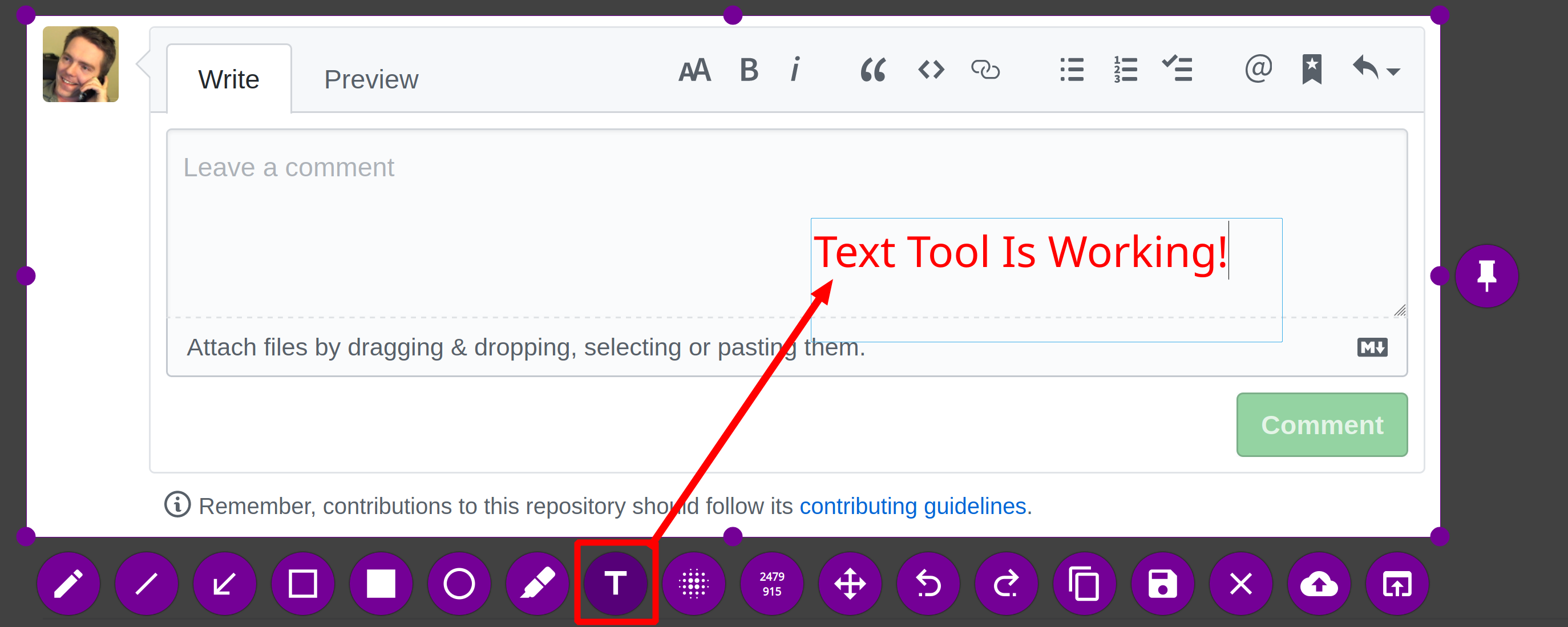









from flameshot.