Comments (17)
Thanks for filing this issue!
I'm in the middle of investigating this and haven't completely figured it out, but I believe enabling the save button should be a simple fix (we're referencing a javascript value to disable the button, that seems to be undefined).
The issue is present downstream (i.e.: Tower), so I'll be fixing it there and it should be picked up when we merge that code back into AWX.
from awx.
Thanks for the update and I'll be looking forward for the fix.
from awx.
only saves if you choose another option from the drop down then it will ask "save changes?" besides that I get it greyed out also.
from awx.
In the awx/sso/backends.py there are checks for those features to be enabled.
if not feature_enabled('ldap'):
In tower, you need a license to active those features. I didn't think that'd be needed for AWX?
from awx.
The StubLicense should enable those authentication types. Check to see whether you can save those settings via the API (e.g. /api/v2/settings/radius/).
from awx.
Yes looks good via the API.
Also, when on the LDAP page, if I fill out the form, and then hit cancel you get the modal popup to confirm discarding the settings. The "Save Changes" button is enabled and green. If I hit "Save Changes" there, it works and settings are saved.
I am having issues with LDAP, most likey the LDAP settings, but where is the LDAP debug/logging now? Is it in the same spot as Tower?
from awx.
I am seeing this error in the Dev console when I go to the LDAP settings page.
from awx.
A slightly different but related issue...
If you try to edit a setting (in my case in LDAP) the save button does not get enabled (as expected with the current bug...) However, if you try the workarounds such as hitting cancel or going to a different option you are not prompted with a discard or save changes popup as you are during initial configuration. At this point it seems impossible to update a configuration
from awx.
I've just experienced that same thing. My initial config saved (with the 'work around'), however my LDAP isn't working so I wanted to make changes. I don't get any modal's now or anyway to save it just like you saw.
from awx.
Here is an error I am seeing in the logs... Not sure if its related:
2017/09/12 18:20:47 [warn] 30#0: *22 upstream server temporarily disabled while connecting to upstream, client: 10.128.2.1, server: _, request: "GET /api/v2/config/ HTTP/1.1", upstream: "uwsgi://[::1]:8050", host: "awx-web-svc-awx.services.os.xxx.xxx", referrer: "https://awx-web-svc-awx.services.os.xxx.xxx/"
--
| Traceback (most recent call last):
| File "/usr/bin/ansible", line 43, in <module>
| import ansible.constants as C
| File "/usr/lib/python2.7/site-packages/ansible/constants.py", line 202, in <module>
| DEFAULT_LOCAL_TMP = get_config(p, DEFAULTS, 'local_tmp', 'ANSIBLE_LOCAL_TEMP', '~/.ansible/tmp', value_type='tmppath')
| File "/usr/lib/python2.7/site-packages/ansible/constants.py", line 109, in get_config
| makedirs_safe(value, 0o700)
| File "/usr/lib/python2.7/site-packages/ansible/utils/path.py", line 71, in makedirs_safe
| raise AnsibleError("Unable to create local directories(%s): %s" % (to_native(rpath), to_native(e)))
| ansible.errors.AnsibleError: Unable to create local directories(/.ansible/tmp): [Errno 13] Permission denied: '/.ansible'
from awx.
Were those logs in the awx_web container? What path?
from awx.
Yes, this was from awx_web... Here is an entire log segment
2017/09/12 18:38:27 [warn] 30#0: *56 upstream server temporarily disabled while connecting to upstream, client: 10.128.2.1, server: _, request: "GET /api/v2/config/ HTTP/1.1", upstream: "uwsgi://[::1]:8050", host: "awx-web-svc-awx.services.os.xxx.xxx", referrer: "https://awx-web-svc-awx.services.os.xxx.xxx/"
--
| Traceback (most recent call last):
| File "/usr/bin/ansible", line 43, in <module>
| import ansible.constants as C
| File "/usr/lib/python2.7/site-packages/ansible/constants.py", line 202, in <module>
| DEFAULT_LOCAL_TMP = get_config(p, DEFAULTS, 'local_tmp', 'ANSIBLE_LOCAL_TEMP', '~/.ansible/tmp', value_type='tmppath')
| File "/usr/lib/python2.7/site-packages/ansible/constants.py", line 109, in get_config
| makedirs_safe(value, 0o700)
| File "/usr/lib/python2.7/site-packages/ansible/utils/path.py", line 71, in makedirs_safe
| raise AnsibleError("Unable to create local directories(%s): %s" % (to_native(rpath), to_native(e)))
| ansible.errors.AnsibleError: Unable to create local directories(/.ansible/tmp): [Errno 13] Permission denied: '/.ansible'
from awx.
@hiddenicon and just a heads up, if this is blocking you, you can most likely get around the disabled button issue by opening up the chrome debugger (just right click and "inspect the element" on the greyed-out save button...make sure you have dev tools enabled).
Then you can delete this disabled key and it should turn green (and be clickable):
from awx.
yes that workaround works editing it in the DOM. I was able to save changes as well. Now if I can get LDAP working. Do you know where LDAP logs to now? Different than Tower I assume. Sorry for being off-topic.
from awx.
from awx.
@jlmitch5 Any idea when this fix will be available?
Thanks!
--John
UPDATE: This save button seems to be fixed in the latest code. I rebuilt tower and the save button seems to work as the settings are saved and retrievable.
However, I'm not certain that the changes are applied. As a test I created a new organization and a new team in LDAP and changed the LDAP config to show this. The changes save but the new organization and team do not appear in either the team or organization tabs...
UPDATE 2: I guess I didn't wait long enough. Both organization and team appeared after several minutes... This issues seems to be fixed.
from awx.
Excellent, closing.
from awx.
Related Issues (20)
- ARM64 system - AWX image pull failing HOT 3
- Are `ghcr.io/ansible/awx_devel` Docker images supported? HOT 1
- Build of 24.2.0 image failed HOT 9
- AWX Job Output showing Pod Running HOT 1
- AWX Community Meeting Agenda - May 2024 HOT 2
- awx workflow_job_templates launch --wait command fails with ('Connection aborted.', RemoteDisconnected('Remote end closed connection without response')) HOT 4
- Job failure as minikube logs rotate HOT 3
- GCP Job Template Runs HOT 1
- Correct documentation regarding scheduling HOT 1
- Task Pod In Separate Instance Group HOT 1
- Tags in OpenApi schema are missing
- Ansible awx.awx collection tasks altering configuration for a pre-existing inventory should be organization scope aware HOT 1
- Can't specify Limit while using awx.awx.inventory module
- New UI_Next "Page Not Found" HOT 2
- Failed to JSON parse a line from worker stream HOT 2
- RFE: Implement Maximum Execution Limit for Scheduled Jobs
- RFE: Implement Maximum Execution Limit for Scheduled Successful Jobs HOT 1
- Add PS256 and EdDSA signature algorithms to AWX when using OIDC
- AWX v24.3.0 update breaks deployment (psycopg connection issue?) HOT 15
- awx-migration-24.3.0 failing HOT 15
Recommend Projects
-
 React
React
A declarative, efficient, and flexible JavaScript library for building user interfaces.
-
Vue.js
🖖 Vue.js is a progressive, incrementally-adoptable JavaScript framework for building UI on the web.
-
 Typescript
Typescript
TypeScript is a superset of JavaScript that compiles to clean JavaScript output.
-
TensorFlow
An Open Source Machine Learning Framework for Everyone
-
Django
The Web framework for perfectionists with deadlines.
-
Laravel
A PHP framework for web artisans
-
D3
Bring data to life with SVG, Canvas and HTML. 📊📈🎉
-
Recommend Topics
-
javascript
JavaScript (JS) is a lightweight interpreted programming language with first-class functions.
-
web
Some thing interesting about web. New door for the world.
-
server
A server is a program made to process requests and deliver data to clients.
-
Machine learning
Machine learning is a way of modeling and interpreting data that allows a piece of software to respond intelligently.
-
Visualization
Some thing interesting about visualization, use data art
-
Game
Some thing interesting about game, make everyone happy.
Recommend Org
-
Facebook
We are working to build community through open source technology. NB: members must have two-factor auth.
-
Microsoft
Open source projects and samples from Microsoft.
-
Google
Google ❤️ Open Source for everyone.
-
Alibaba
Alibaba Open Source for everyone
-
D3
Data-Driven Documents codes.
-
Tencent
China tencent open source team.

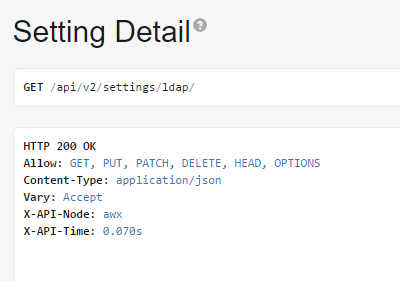


from awx.