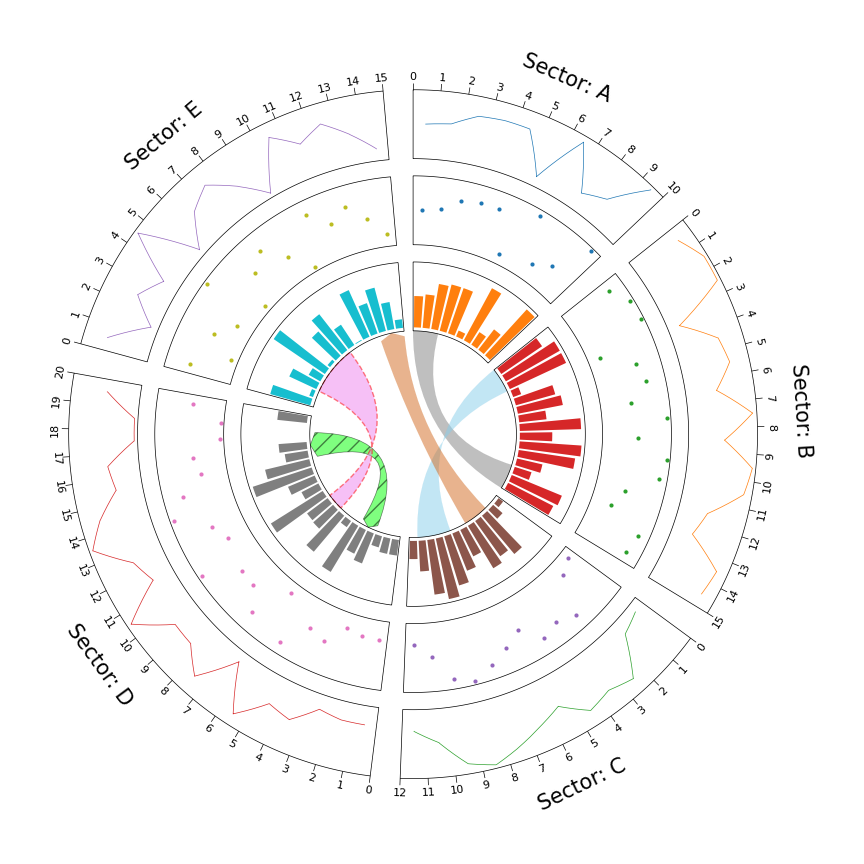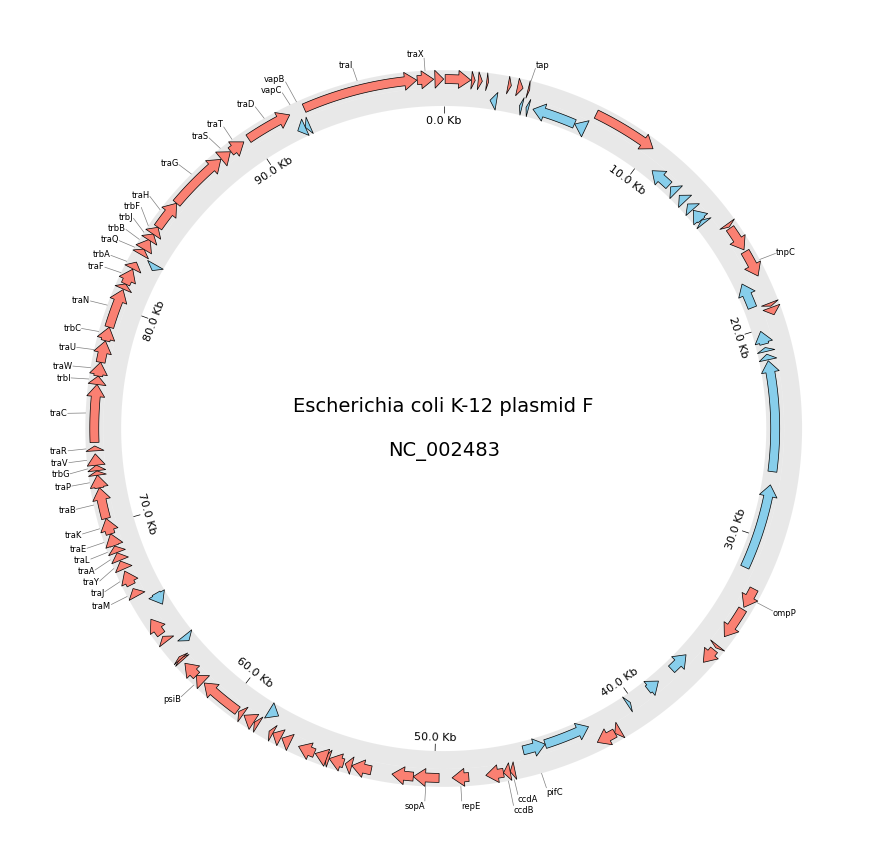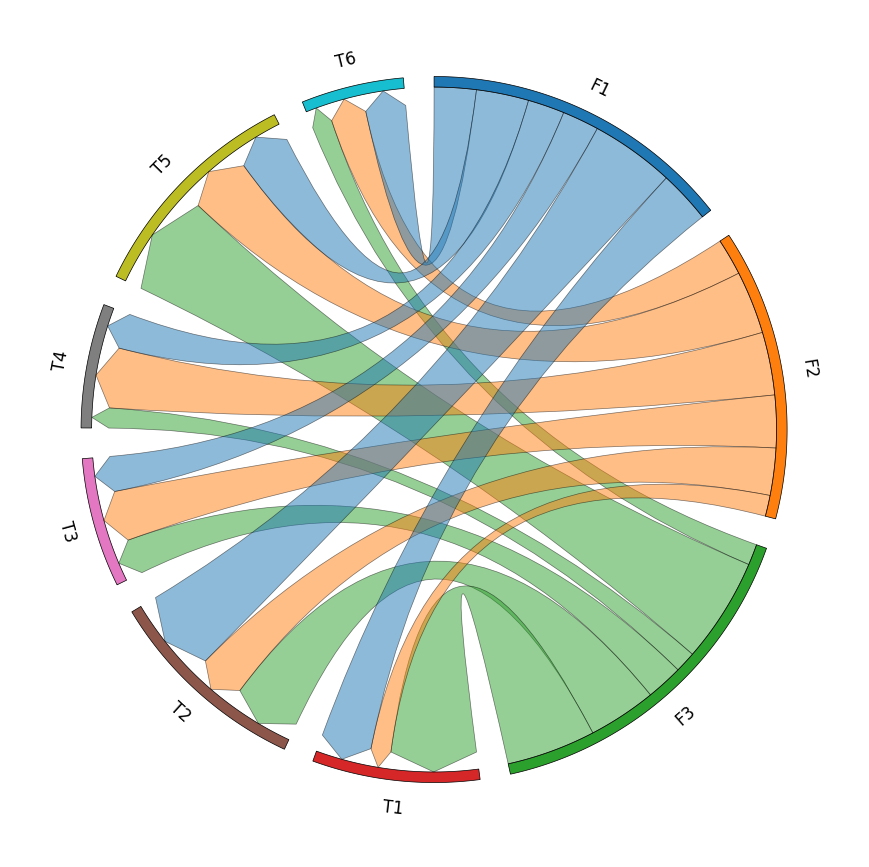pyCirclize is a circular visualization python package implemented based on matplotlib. This package is developed for the purpose of easily and beautifully plotting circular figure such as Circos Plot and Chord Diagram in Python. In addition, useful genome and phylogenetic tree visualization methods for the bioinformatics field are also implemented. pyCirclize was inspired by circlize and pyCircos. More detailed documentation is available here.
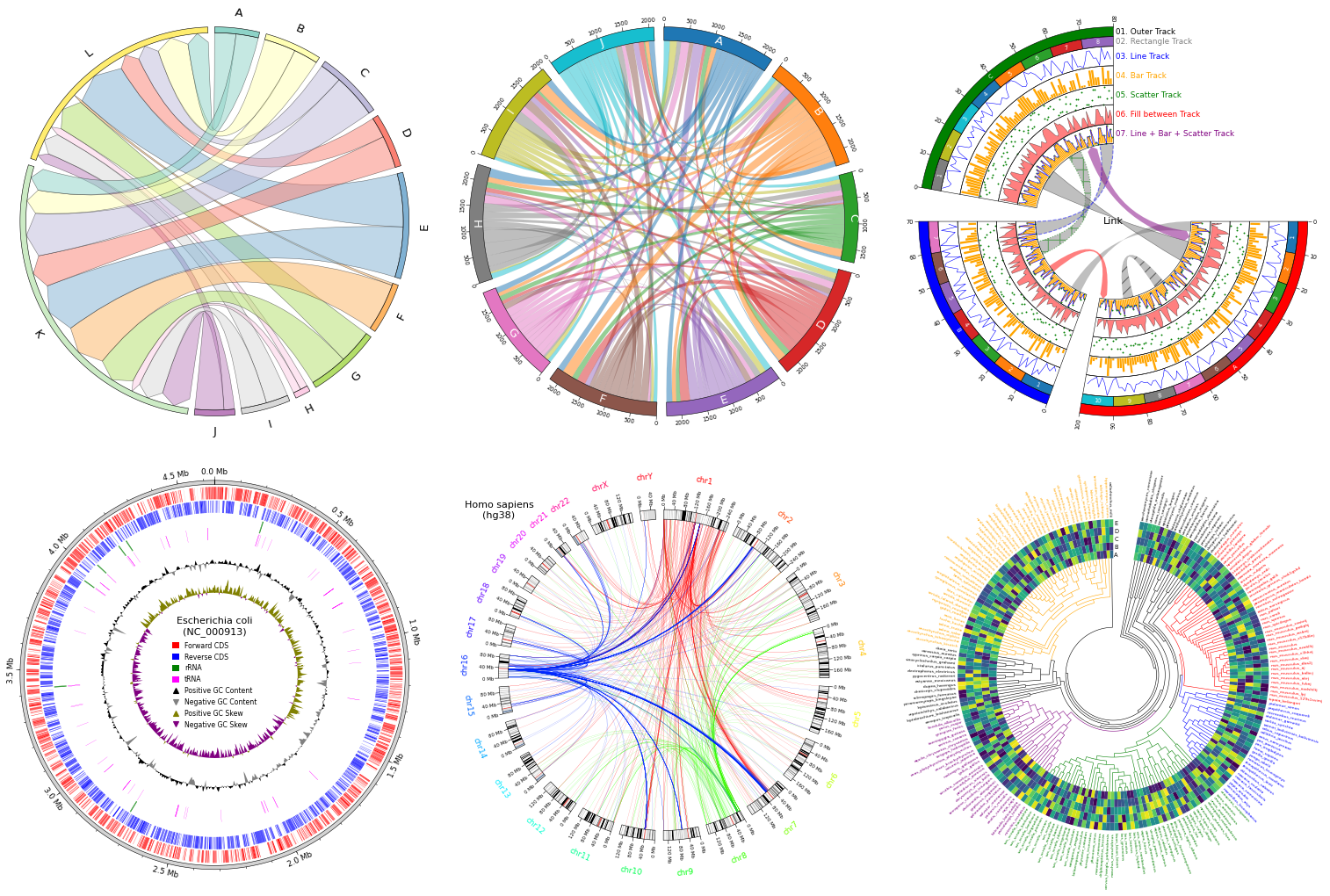
Fig.1 pyCirclize example plot gallery
Python 3.8 or later is required for installation.
Install PyPI package:
pip install pycirclize
Install conda-forge package:
conda install -c conda-forge pycirclize
API usage is described in each of the following sections in the document.
from pycirclize import Circos
import numpy as np
np.random.seed(0)
# Initialize Circos sectors
sectors = {"A": 10, "B": 15, "C": 12, "D": 20, "E": 15}
circos = Circos(sectors, space=5)
for sector in circos.sectors:
# Plot sector name
sector.text(f"Sector: {sector.name}", r=110, size=15)
# Create x positions & random y values
x = np.arange(sector.start, sector.end) + 0.5
y = np.random.randint(0, 100, len(x))
# Plot lines
track1 = sector.add_track((80, 100), r_pad_ratio=0.1)
track1.xticks_by_interval(interval=1)
track1.axis()
track1.line(x, y)
# Plot points
track2 = sector.add_track((55, 75), r_pad_ratio=0.1)
track2.axis()
track2.scatter(x, y)
# Plot bars
track3 = sector.add_track((30, 50), r_pad_ratio=0.1)
track3.axis()
track3.bar(x, y)
# Plot links
circos.link(("A", 0, 3), ("B", 15, 12))
circos.link(("B", 0, 3), ("C", 7, 11), color="skyblue")
circos.link(("C", 2, 5), ("E", 15, 12), color="chocolate", direction=1)
circos.link(("D", 3, 5), ("D", 18, 15), color="lime", ec="black", lw=0.5, hatch="//", direction=2)
circos.link(("D", 8, 10), ("E", 2, 8), color="violet", ec="red", lw=1.0, ls="dashed")
circos.savefig("example01.png")from pycirclize import Circos
from pycirclize.utils import fetch_genbank_by_accid
from pycirclize.parser import Genbank
# Download `NC_002483` E.coli plasmid genbank
gbk_fetch_data = fetch_genbank_by_accid("NC_002483")
gbk = Genbank(gbk_fetch_data)
# Initialize Circos instance with genome size
circos = Circos(sectors={gbk.name: gbk.range_size})
circos.text(f"Escherichia coli K-12 plasmid F\n\n{gbk.name}", size=14)
circos.rect(r_lim=(90, 100), fc="lightgrey", ec="none", alpha=0.5)
sector = circos.sectors[0]
# Plot forward strand CDS
f_cds_track = sector.add_track((95, 100))
f_cds_feats = gbk.extract_features("CDS", target_strand=1)
f_cds_track.genomic_features(f_cds_feats, plotstyle="arrow", fc="salmon", lw=0.5)
# Plot reverse strand CDS
r_cds_track = sector.add_track((90, 95))
r_cds_feats = gbk.extract_features("CDS", target_strand=-1)
r_cds_track.genomic_features(r_cds_feats, plotstyle="arrow", fc="skyblue", lw=0.5)
# Plot 'gene' qualifier label if exists
labels, label_pos_list = [], []
for feat in gbk.extract_features("CDS"):
start = int(str(feat.location.start))
end = int(str(feat.location.end))
label_pos = (start + end) / 2
gene_name = feat.qualifiers.get("gene", [None])[0]
if gene_name is not None:
labels.append(gene_name)
label_pos_list.append(label_pos)
f_cds_track.xticks(label_pos_list, labels, label_size=6, label_orientation="vertical")
# Plot xticks (interval = 10 Kb)
r_cds_track.xticks_by_interval(
10000, outer=False, label_formatter=lambda v: f"{v/1000:.1f} Kb"
)
circos.savefig("example02.png")from pycirclize import Circos
import pandas as pd
# Create matrix dataframe (3 x 6)
row_names = ["F1", "F2", "F3"]
col_names = ["T1", "T2", "T3", "T4", "T5", "T6"]
matrix_data = [
[10, 16, 7, 7, 10, 8],
[4, 9, 10, 12, 12, 7],
[17, 13, 7, 4, 20, 4],
]
matrix_df = pd.DataFrame(matrix_data, index=row_names, columns=col_names)
# Initialize Circos from matrix for plotting Chord Diagram
circos = Circos.initialize_from_matrix(
matrix_df,
space=5,
cmap="tab10",
label_kws=dict(size=12),
link_kws=dict(ec="black", lw=0.5, direction=1),
)
circos.savefig("example03.png")List of features implemented in other Circos plotting tools but not yet implemented in pyCirclize. I may implement them when I feel like it.
- Plot histogram
- Plot boxplot
- Plot violin
- Label position auto adjustment