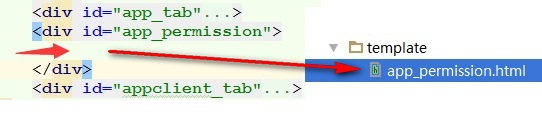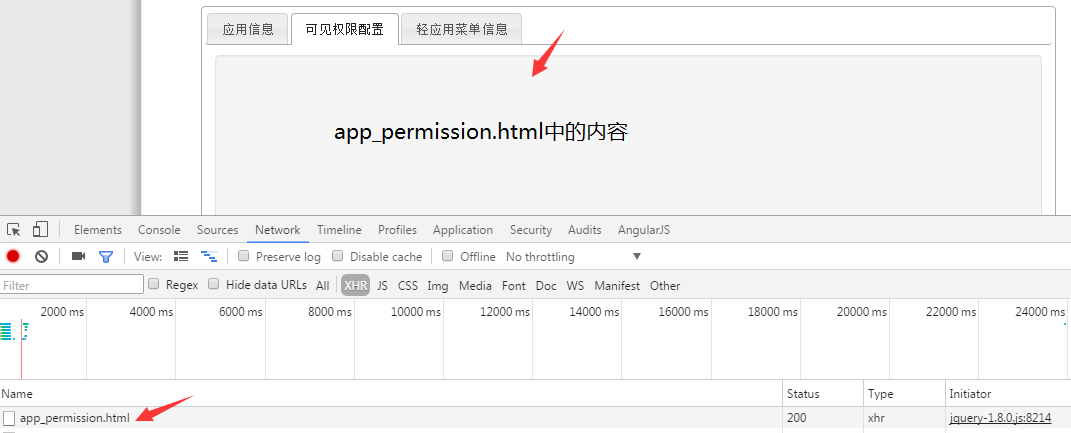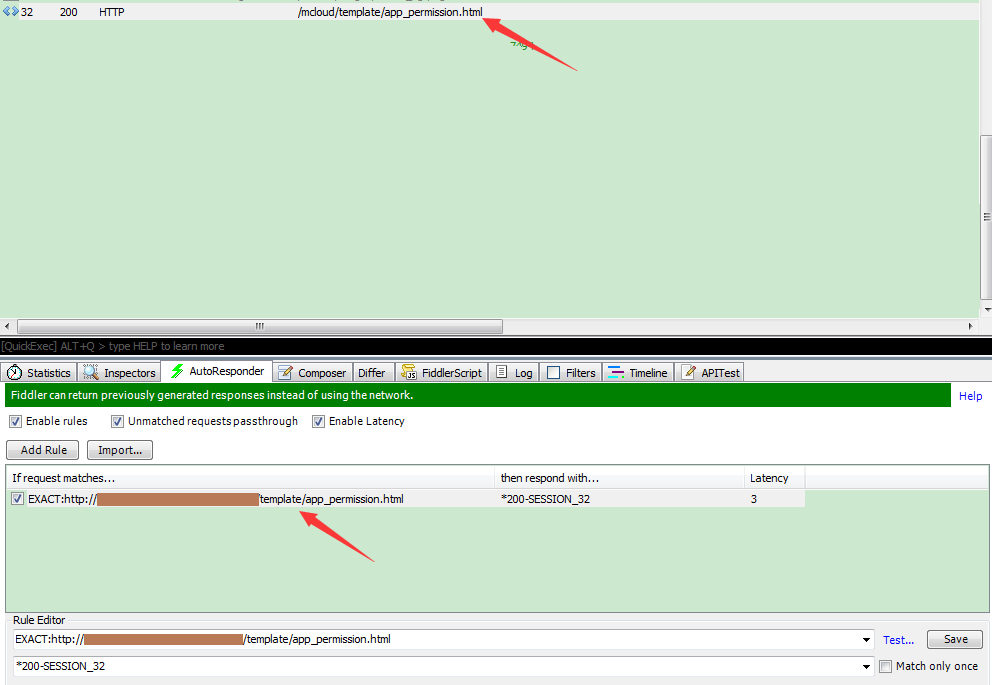npm install detachjs前段时间的工作中,遇到一个需求,大致内容如下:
Q:某应用可见权限功能开发。
A:看了一下待开发的工程,主要发现了以下问题:
1. JSP + JS和CSS内外联、内嵌
2. 前端修改了jsp的布局样式需要重新部署到服务器,才能看到效果,不利于开发过程中的调试,失去了前端所见即所得的优势
3. JSP页面嵌入了大量的EL表达式和JSP标签不便于前端理解,这样前后端分工不明确,以致于工作效率较低
基于以上分析:
1. 如果我们采用(前后端完全分离)JSP改为html,采用restful架构通过JSON交换数据,js渲染视图层(复杂度高,成本高,不推荐)。
2. 如果我们采用(前后端半分离)JSP页面解耦为DOM框架,通过js动态加载html模板,EL表达式和JSP标签问题可采用html模板引擎对接(复杂度中低,成本中低,具体根据业务场景决定是否分离以及分离程度,寻找平衡,权衡利弊)
综上所述,提出了本文中前后端半分离的这种**。
-
工程重构过程
- 原有工程代码 jsp页面
<ul> ... <li> <a href="#app_tab">应用信息</a> </li> ... </ul> <div> <table> <!--jsp页面html和jsp标签以及EL表达式混合内容,部分可能含有java片段--> ... </table> </div>
- 新增加的功能如下
<ul> ... <li> <a href="#app_tab">应用信息</a> </li> <!--新增加功能开始--> <li> <a href="#app_permission">可见权限配置</a> </li> <!--新增加功能结束 --> ... </ul> <div> <table> //jsp页面html和jsp标签以及EL表达式混合内容,部分可能含有java片段 ... </table> </div> <!--新增加功能--> <div></div>
- 要增加的功能界面
把界面的布局放到
app_permission.html模板中,然后异步加载html模板到web容器中,即可- 开发调试带来的便利
经过改造,模板通过ajax加载,然后我们可以用fiddler做本地替换,达到开发过程中所见即所得的效果。
(图1——浏览器http请求图)
(图2——fiddler http请求抓取)
- 半分离改造后的优势
-
半分离改造灵感来源于SPA应用框架Angularjs (具有可行性,有理论和实践作支撑)
-
按需加载
-
减轻后台服务器压力
-
页面结构清晰,而且方便页面实现组件化
-
开发过程中,修改或增加页面无需重新部署
-
利于单元测试
注:由于js加载页面,会导致搜索引擎蜘蛛程序搜不到模板,对SEO有要求的网站应用要适当的采取此方法进行分离
-
首先引入
<script src="detach.min.js"></script> -
然后直接调用
Detach.init({ ... });
| methods | describe | options |
|---|---|---|
init |
Init template | {name: 'XXX', /* required */ container: document.querySelector('.parent'), /* default: document.body */data: {name: 'reamd',age: 18}, /* default: {} */tpl: './template/tpl.html', /* required */controller: function(){}, /* default: function(){} */onReady: function(){} /* default: function(){} */} |
destroy |
Destroy template from dom | {name: 'XXX'} |
router.push |
According to the name show template | {name: 'XXX'} |
route.delete |
According to the name hide template | {name: 'XXX'} |
sub |
subscribe messaging bus | ['string', function] |
pub |
publish messaging bus | ['name', object] |
tpl.html中引入的外链css和js以tpl.html所在目录为参考目录,进行相对路径的引用。