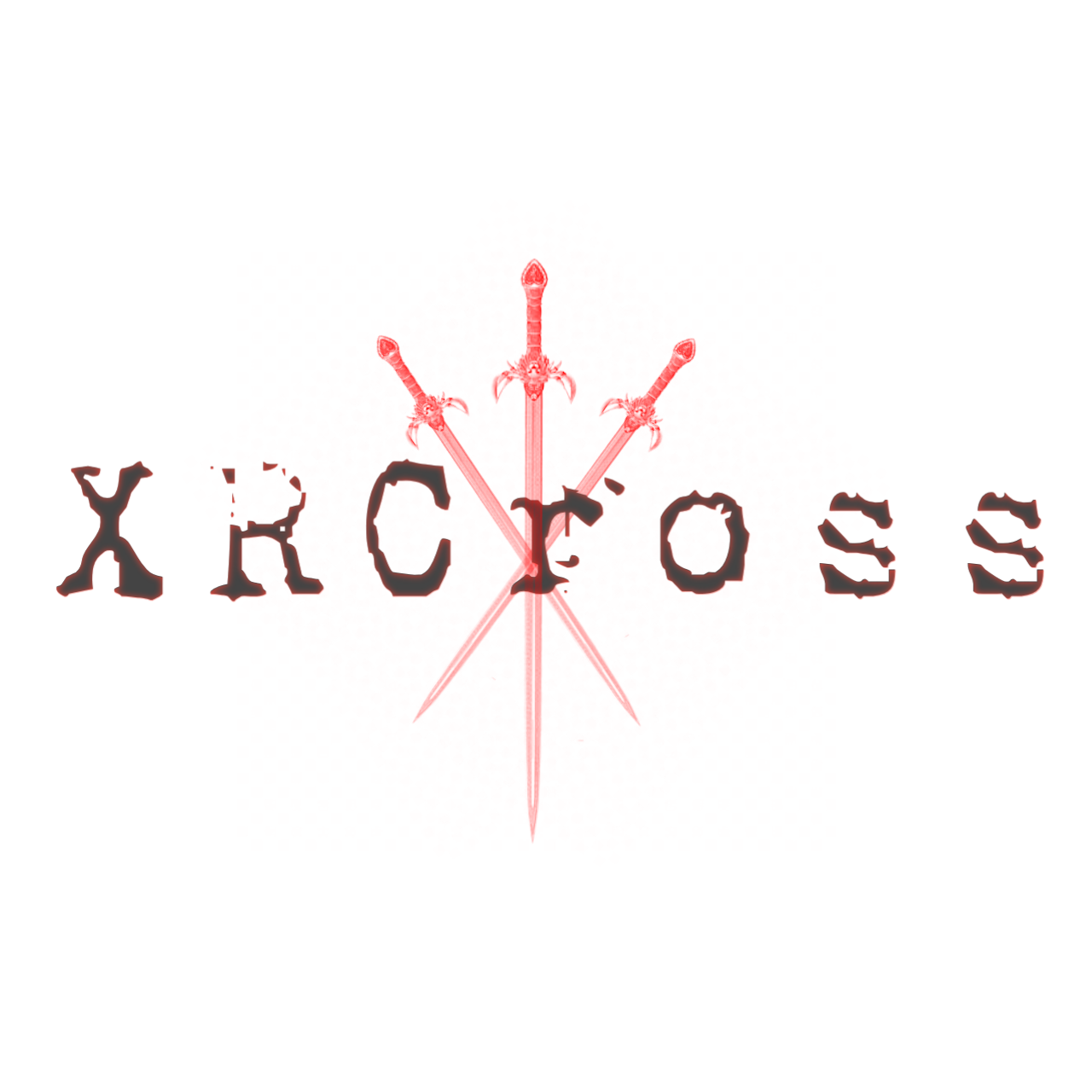XRCross is a Reconstruction, Scanner, and a tool for penetration / BugBounty testing.
This tool was built to test (XSS|SSRF|CORS|SSTI|IDOR|RCE|LFI|SQLI) vulnerabilities
Example:
XRCross -u/--url example.site <arguments>
Optional Arguments:
-h /--help | show this help message and exit
-u /--url | URLs
-a /--aws | Amazon S3 bucket enumeration
-p /--proxy | URL of the proxy server (default: http://127.0.0.1:8080)
-s /--subdo | Check Subdomains Enumerations
-m /--map | Domain Mapping with dnsdumster
-l /--live | Check live the Subdomains for working HTTP and HTTPS servers
-hr/--header | Host header injection
-sm/--smuggling | HTTP request smuggling
-t /--takeover | Check Posible Takeover
-cr/--cors | CORS misconfiguration scanner
--flash | Basic cors misconfig flash
-d /--dir | Dir enumeration
-w /--wordlists | Wordlist file to use for enumeration. (default wordlists/wordlists.txt)
-lp/--lfiparam | Get LFI Parameters
--lfiv | LFI Check Vulnerabilty
-st/--ssti | Get parameter SSTI Vulnerabilty
--sstiv | Test Vulnerabilty SSTI
-ss/--ssrf | Get SSRF Parameters
--blind | Blind SSRF testing Vulnerabilty
-c /--cmd | Get Command Injection Parameter
--cmdv | Command Injection Check Vulnerabilty
-r /--redirect | Get redirec Parameters
--rev | Get Vulnerabilty Open-redirect
-x /--xss | Get XSS Parameters
--xssv | XSS Scanners Vulnerabilty
-j /--jstatus | Get Status JavaScript
--jsurl | Gathering all js urls and extract endpoints from js file
-pr/--param
--idor | Get IDOR Parameters
--rce | Get RCE Parameters
--sqli | Get SQLI Parameters
--img | Get img-traversal Parameters
--int | Interestingparams
-w /--wayback | Scraping wayback for data
--js | Jsurls
--php | Phpurls
--asp | ASP
--html | Html
-v /--verbose | verbose mode
-o /--outfile | outfile
root@kali~# git clone https://github.com/pikpikcu/xrcross.git
root@kali~# ./install.sh
root@kali~# ./XRCross -h
Open folder config/ and edit file:
|-> Api-github.txt <(inssert github token)
|-> ssrf.txt <(inssert ssrf payload)
|-> xss.ht <(inssert your.xss.ht)
All the dependent libraries are compiled with go version 1.14.2. So go version 1.14.2 should be installed
(strictly). Secondly, $GOPATH should be set to /root/go and it should be exported to PATH using "export PATH=$PATH:$GOROOT/bin/:$GOPATH/bin"
and same should be present in profile or bash_profile or bashrc. XRCross checks for all the go dependencies under ~/go/bin.(I love coffee and am very addicted to coffee:v)
You can contribute in following ways:
- Give suggestions to make it better
- Fix issues & submit a pull request
- get a word list elsewhere.
- dalfox By [@hahwul]
- hakcheckurl By [@hakluke]
- waybackurls By [@tomnomnom]
- lc By [@lc]
- ffuf By [@ffuf]
- subfinder By [@projectdiscovery]
- CORS-Scanner By [@Tanmay-N]
- Gf-Patterns By [@1ndianl33t]
- httpx By [@projectdiscovery]
- SubOver By [@Ice3man543]
- github-sub By [@theblackturtle]
- s3enum By [@koenrh]
- hinject By [@dwisiswant0]