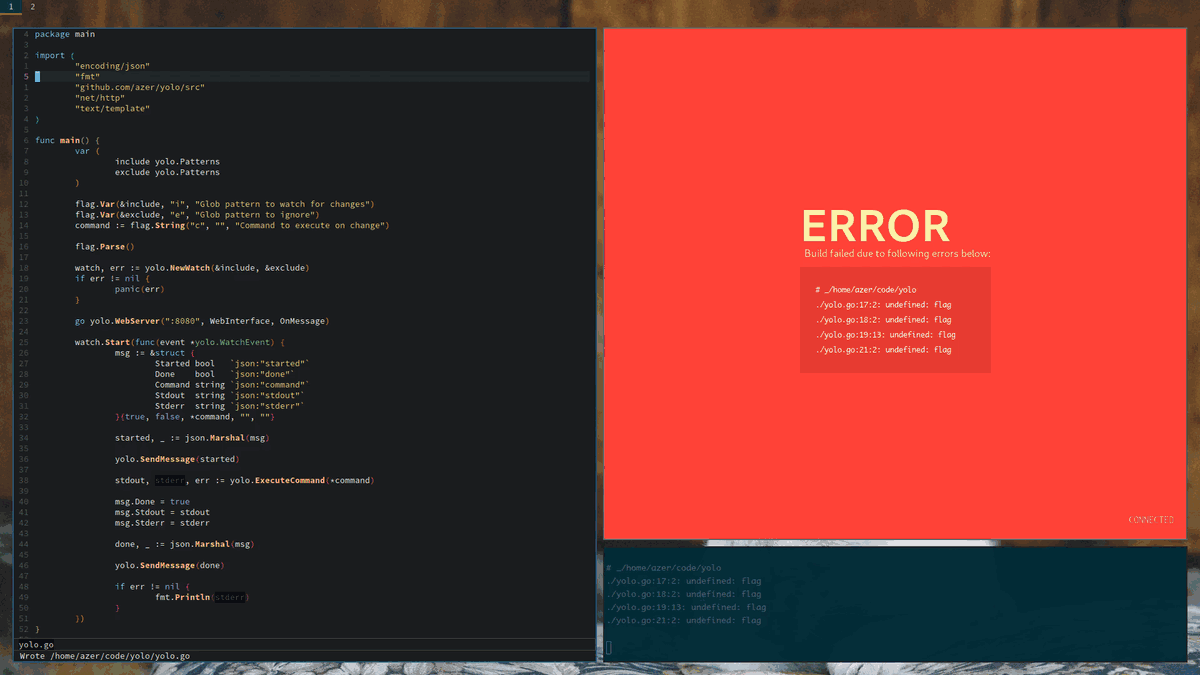A file watcher with web based user interface, so you can see the status of your build (and error output, if any) instantly.
Usage example:
$ yolo -i *.go -c 'go build' -a localhost:8080It's silent by default. You can enable internal logging by;
$ LOG=* yolo ...$ go get github.com/azer/yolo- Check if a matching
makecommand if-cisn't provided. - Read filenames from another file. So we could do
yolo -f index.htmland get live updates when dependencies change. - Escape characters
- Output the name of changed file
- Split JS to another endpoint so it can be included by other pages
- How could it be used for viewing web pages / apps ?
- How could output be processed ?