andreiw / raspberrypipkg Goto Github PK
View Code? Open in Web Editor NEWDEPRECATED - DO NOT USE | Go here instead ->
Home Page: https://github.com/tianocore/edk2-platforms/tree/master/Platform/RaspberryPi/RPi3
DEPRECATED - DO NOT USE | Go here instead ->
Home Page: https://github.com/tianocore/edk2-platforms/tree/master/Platform/RaspberryPi/RPi3
So i've gotten pretty close to getting windows 10 arm to boot. But for some reason after selecting the boot device it wont no longer detect the keyboard, when the press any key to continue prompt arrives. The numlock light will turn on but no matter what button i press nothing happens. Also since it doesnt detect a keyboard input it will go back to the last screen and the system seems to lock up at that point.
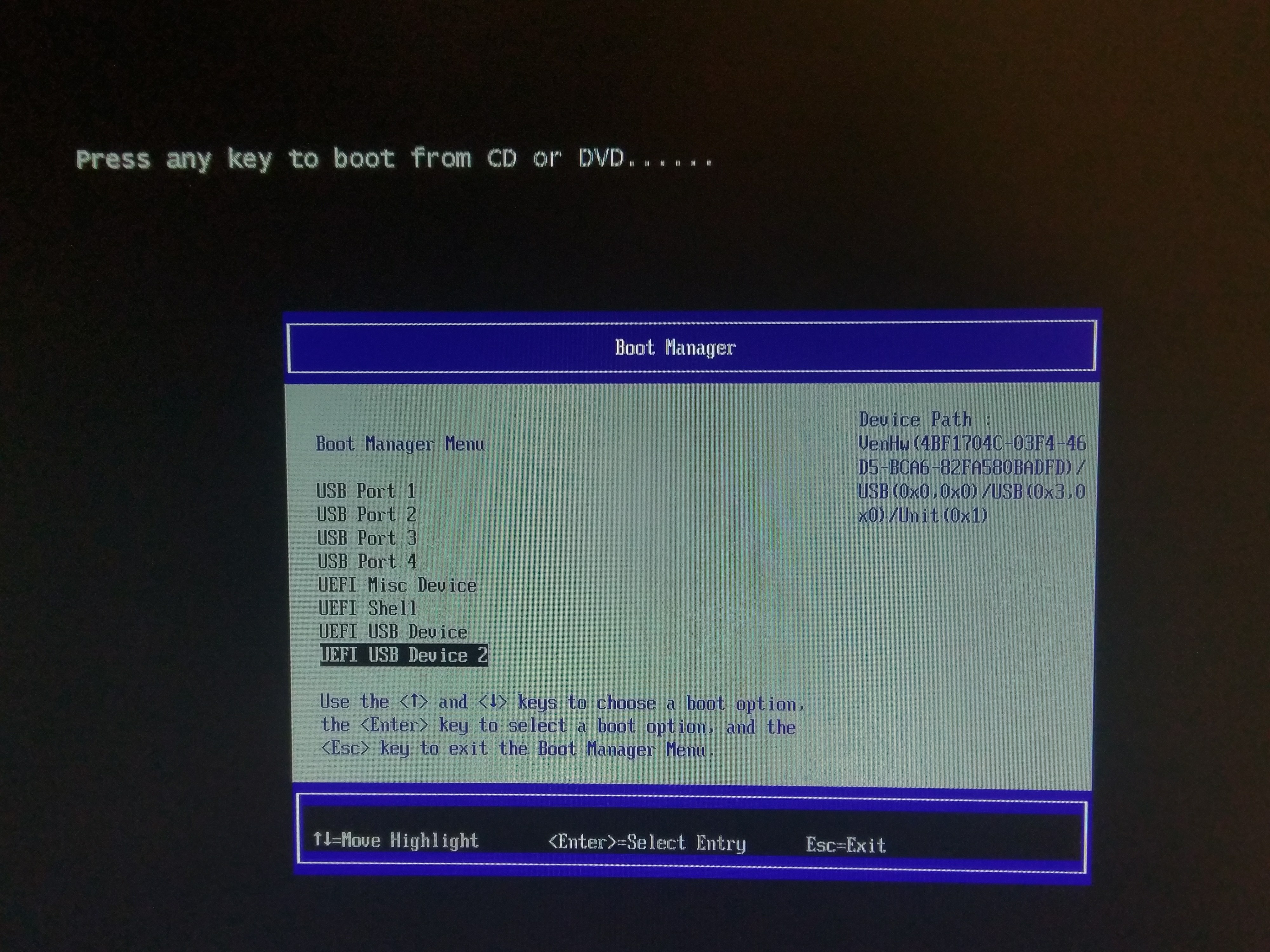
Hello, excuse me in advance for the misspelling I am French. I have a Windows installed on the raspberry pie 3 but when I turn it on I have the boot (Screen 1 & 2) and if I press ENTER, ESC or F1 nothing happens after it starts on Shell and I do not know what to do? (Screen 3) Thanks in advance for help ^^
Screen:
Make these opt-out through UEFI setup.
Instead of installing Windows for every new build (which takes 5 hours) can you also supply a Image of a finished installation?
That way we can just clone that iso or vhd to the SD Card and direcly use it.
Alternatively if there is a technicality why this is impossible, the installing process can be automated.
If a automatic installer is needed I can supply one, but I need to hear from Authors first if option A is possible.
Allow setting the FADT headless flag using setup.
I know partly how to program drivers and would like to help on any thing I can do. Please be aware though, my extent of knowledge of driver is very limited.
I came across this during my build:
Building ... /home/zhouzhiwen/edk2/MdeModulePkg/Library/UefiHiiServicesLib/UefiHiiServicesLib.inf [AARCH64]
"GenFw" -o /home/zhouzhiwen/Build/RaspberryPiPkg-AARCH64/DEBUG_GCC5/AARCH64/RaspberryPiPkg/AcpiTables/AcpiTables/OUTPUT/./Madt.acpi -c /home/zhouzhiwen/Build/RaspberryPiPkg-AARCH64/DEBUG_GCC5/AARCH64/RaspberryPiPkg/AcpiTables/AcpiTables/OUTPUT/./Madt.dll
"aarch64-linux-gnu-gcc" -g -fshort-wchar -fno-builtin -fno-strict-aliasing -Wall -Werror -Wno-array-bounds -ffunction-sections -fdata-sections -include AutoGen.h -fno-common -DSTRING_ARRAY_NAME=UefiShellNetwork1CommandsLibStrings -g -Os -fshort-wchar -fno-builtin -fno-strict-aliasing -Wall -Werror -Wno-array-bounds -include AutoGen.h -fno-common -mlittle-endian -fno-short-enums -fverbose-asm -funsigned-char -ffunction-sections -fdata-sections -Wno-address -fno-asynchronous-unwind-tables -fno-pic -fno-pie -ffixed-x18 -flto -Wno-unused-but-set-variable -Wno-unused-const-variable -mcmodel=small -c -o /home/zhouzhiwen/Build/RaspberryPiPkg-AARCH64/DEBUG_GCC5/AARCH64/ShellPkg/Library/UefiShellNetwork1CommandsLib/UefiShellNetwork1CommandsLib/OUTPUT/./AutoGen.obj -I/home/zhouzhiwen/edk2/ShellPkg/Library/UefiShellNetwork1CommandsLib -I/home/zhouzhiwen/Build/RaspberryPiPkg-AARCH64/DEBUG_GCC5/AARCH64/ShellPkg/Library/UefiShellNetwork1CommandsLib/UefiShellNetwork1CommandsLib/DEBUG -I/home/zhouzhiwen/edk2/MdePkg -I/home/zhouzhiwen/edk2/MdePkg/Include -I/home/zhouzhiwen/edk2/MdePkg/Include/AArch64 -I/home/zhouzhiwen/edk2/ShellPkg -I/home/zhouzhiwen/edk2/ShellPkg/Include -I/home/zhouzhiwen/edk2/MdeModulePkg -I/home/zhouzhiwen/edk2/MdeModulePkg/Include /home/zhouzhiwen/Build/RaspberryPiPkg-AARCH64/DEBUG_GCC5/AARCH64/ShellPkg/Library/UefiShellNetwork1CommandsLib/UefiShellNetwork1CommandsLib/DEBUG/AutoGen.c
GenFw: ERROR 3000: Invalid
make: *** [/home/zhouzhiwen/Build/RaspberryPiPkg-AARCH64/DEBUG_GCC5/AARCH64/RaspberryPiPkg/AcpiTables/AcpiTables/OUTPUT/Madt.acpi] Error 2
WriteSections64(): /home/zhouzhiwen/Build/RaspberryPiPkg-AARCH64/DEBUG_GCC5/AARCH64/RaspberryPiPkg/AcpiTables/AcpiTables/OUTPUT/./Madt.dll AARCH64 small code model requires identical ELF and PE/COFF section offsets modulo 4 KB.
GenFw: ERROR 3000: Invalid
WriteSections64(): /home/zhouzhiwen/Build/RaspberryPiPkg-AARCH64/DEBUG_GCC5/AARCH64/RaspberryPiPkg/AcpiTables/AcpiTables/OUTPUT/./Madt.dll AARCH64 small code model requires identical ELF and PE/COFF section offsets modulo 4 KB.
GNUmakefile:367: recipe for target '/home/zhouzhiwen/Build/RaspberryPiPkg-AARCH64/DEBUG_GCC5/AARCH64/RaspberryPiPkg/AcpiTables/AcpiTables/OUTPUT/Madt.acpi' failed
build.py...
: error 7000: Failed to execute command
make tbuild [/home/zhouzhiwen/Build/RaspberryPiPkg-AARCH64/DEBUG_GCC5/AARCH64/RaspberryPiPkg/AcpiTables/AcpiTables]
build.py...
: error F002: Failed to build module
/home/zhouzhiwen/RaspberryPiPkg/AcpiTables/AcpiTables.inf [AARCH64, GCC5, DEBUG]
commit 9b874d2d369a8f3237ff12c7084ddb7caae114ce (HEAD -> working)
Author: Andrei Warkentin [email protected]
Date: Mon May 14 01:10:50 2018 -0400
BootGraphicsResourceTableDxe: properly handle SetBootLogo with NULL buffer
SetBootLogo would not free the previous logo memory, which in turn
means that a BGRT would still be installed, even if marked as not valid.
Windows 10 actually uses the BGRT image for its boot screen even if
not 'valid', which seems incredibly unintuitive.
This new behavior means a few things:
1) A boot to the default boot option (where SetBootLogo(NULL) is never
called) will result in Windows displaying the OEM logo.
2) Any other boot (via boot manager, second boot option, etc) will
result in Windows displaying its own logo. Honestly, this is much
better from a user experience, since it will be obvious that
something "non-default" is happening to the system.
Signed-off-by: Andrei Warkentin <[email protected]>
commit 0520f839bd523f82652ae137a84acd96fca4ef58
Author: Andrei Warkentin [email protected]
Date: Sat Apr 21 22:57:53 2018 -0400
BdsDxe: allow PlatformBootManagerWaitCallback to handle remaining timeout == 0
- Properly finish drawing 100% bar.
- Special platform behavior when timeout expires.
Signed-off-by: Andrei Warkentin <[email protected]>
commit 1caf37e9d2f86e9fc5fb1e40e77be128559d6c7d
Author: Andrei Warkentin [email protected]
Date: Sun Apr 1 02:58:31 2018 -0400
BaseTools/tools_def: support ASLC files on AArch64
These weren't being built correctly.
Signed-off-by: Andrei Warkentin <[email protected]>
commit b83e72f2c0179099072231a03dcf15709a99cc2e
Author: Andrei Warkentin [email protected]
Date: Thu Feb 22 18:28:32 2018 -0500
UefiBootManagerLib: don't add duplicates in EfiBootManagerRefreshAllBootOption
EfiBootManagerRefreshAllBootOption used to consider exactly
identical boot options as being duplicates, but it's
good enough to match on just type and device path, to account
for boot options added by the PlatformBootManagerLib.
Signed-off-by: Andrei Warkentin <[email protected]>
commit 4fda6335285661457731b31f98cba66609f4abe8
Author: Andrey Warkentin [email protected]
Date: Thu Dec 14 23:41:53 2017 -0500
MmcDxe: fix invalid HC_MMC_CSD_GET_DEVICESIZE computation
This made a 64GB SDXC card look twice as small, and if
a partition fills the entire card, then UEFI will
ignore it, considering it to be beyond the card's end.
Signed-off-by: Andrey Warkentin <[email protected]>
commit 989f7a2cf0e27123fda5ca538b15832e115e0f4e
Author: cinnamon shia [email protected]
Date: Fri May 11 23:21:12 2018 +0800
MdeModulePkg Variable: Fix the returned status in UpdateVariableStore
If Fvb is a NULL, return EFI_UNSUPPORTED.
If the remaining size is not enough, return EFI_OUT_OF_RESOURCES.
Contributed-under: TianoCore Contribution Agreement 1.0
Signed-off-by: cinnamon shia <[email protected]>
Signed-off-by: Ansen Huang <[email protected]>
Reviewed-by: Star Zeng <[email protected]>
Merge #33 in a way to allow either host controller to be used (setup controlled).
Hello,
I tried to compile this on an aarch64 host but I get some errors I can't seem to resolve. Seems like many other people have this issue but with compiling edk2 for an x86_64 host. Would be nice if you can tell me what I did wrong (I attached the log to this issue).
Thanks,
Stefan.
log.txt
I have an old USB 1.1 256MB USB stick floating around in my house, which is a ZOLTRIX COOLDISK V3.
When I plug this stick in UEFI Shell, everything hang, I get no response from USB Keyboard as well as the serial terminal.
Everything is back to normal when I unplug this USB stick.
And of cause, this stick is in totally working condition when plugged into a normal PC, if you are interested in that.
This issue is not necessary to fix IMO, since these USB 1.1 sticks are getting old and rare and useless these days. But since USB1 Devices are listed as untested in the README, I guess I should test it :-).
yee,That‘s a very useful tool.
I want to translate it into Chinese,How can i do it.
thanks for repy.
So get error that need reg file so i done it then windows did crAsh then reboot then getting bad state error even there no usb plugged in
I hear that there are many problems with the SD Card speed. Raspberry supports alternative boot mode from a USB Device:
https://www.raspberrypi.org/documentation/hardware/raspberrypi/bootmodes/msd.md
Have you ever tried creating Images for an external USB device? Also I dont know what driver is used for that but I suppose it could be faster than the one from the SD card.
This is a CBI mass storage device (UFI).
Plugging it in nukes the RPi hub somehow. Connected devices still work, but
UsbBusDxe cannot enumerate ports anymore.
Implement high speed support
I have test with, Aarch64 debian can start normal, but can not start with this.
WriteSections64(): /root/Build/RaspberryPiPkg-AARCH64/DEBUG_GCC5/AARCH64/RaspberryPiPkg/AcpiTables/AcpiTables/OUTPUT/./APIC.dll AARCH64 small code model requires identical ELF and PE/COFF section offsets modulo 4 KB.
GenFw: ERROR 3000: Invalid
WriteSections64(): /root/Build/RaspberryPiPkg-AARCH64/DEBUG_GCC5/AARCH64/RaspberryPiPkg/AcpiTables/AcpiTables/OUTPUT/./APIC.dll AARCH64 small code model requires identical ELF and PE/COFF section offsets modulo 4 KB.
make: *** [/root/Build/RaspberryPiPkg-AARCH64/DEBUG_GCC5/AARCH64/RaspberryPiPkg/AcpiTables/AcpiTables/OUTPUT/APIC.acpi] Error 2
GNUmakefile:344: recipe for target '/root/Build/RaspberryPiPkg-AARCH64/DEBUG_GCC5/AARCH64/RaspberryPiPkg/AcpiTables/AcpiTables/OUTPUT/APIC.acpi' failed
build.py...
: error 7000: Failed to execute command
make tbuild [/root/Build/RaspberryPiPkg-AARCH64/DEBUG_GCC5/AARCH64/RaspberryPiPkg/AcpiTables/AcpiTables]
build.py...
: error F002: Failed to build module
/root/RaspberryPiPkg/AcpiTables/AcpiTables.inf [AARCH64, GCC5, DEBUG]
Merge Googulator@844a02a in a TBD fashion
I made a FAT32 partition and an NTFS partition in USB hard disk, and then I placed UEFI files in FAT32 partition and flashed Windows 10 ARM64 to NTFS partition,and I also made EFI boot on FAT32 partition. When I plugged hard disk to rpi 3b+ and powered it on, I got a rainbow screen and it won't boot. How can I deal with this problem?
A few displays/TVs handshake so slowly that the display driver doesn't detect anything when it is loaded. Need to make video initialization asynchronous.
Hello. I tried installing it on my Raspberry Pi 3. 1st try I downloaded everything latest from github and got bluescreen INACCESSIBLE BOOT DEVICE.
Second time I used exact version as on video (https://www.youtube.com/watch?v=c0VqVm8X_zQ)
And now stuck on the rainbow screen (https://lifehacker.com/what-the-raspberry-pis-rainbow-boot-screen-and-rainbow-1768470271, I have no other way to describe it)
Edit: Tried 3rd time with latest versions and same result as try 2
Sorry for my noob question and thanks!
I am trying to boot WoA and the uefi wont boot at all. All that happens is the red light on the pi turns on but nothing else
Per SMBIOS specification, this string should be mm/dd/yyyy:
String number of the BIOS release date. The date string, if supplied, is in either mm/dd/yy or mm/dd/yyyy format. If the year portion of the string is two digits, the year is assumed to be 19yy.
NOTE: The mm/dd/yyyy format is required for SMBIOS version 2.3 and later.
Otherwise Windows prints some weird things, like BIOS Release 1/1/1601 (the minimum value in Windows time structure).
Currently it appears that only Windows is booted using ACPI, while Linux gets traditional DTBs, which are distro-specific.
Linux supports ACPI for device discovery on ARM64 since version 4.1. It would be handy to reuse the ACPI support developed for Windows also in Linux, possibly avoiding having to go distro-specific.
Problem 1: driver doesn't detect card removal. On Pi2 the card detect pin on the controller was actually wired up to something, and so the ArasanMmcHostDxe (presumably, written by MS) worked as expected. On Pi3 that card detect pin on the controller always reports a present card.
Problem 2: driver doesn't detect card (re)insertion. Because the driver doesn't detect a card being removed, the SD card and host are not reinitialized, so the card doesn't work.
I don't have this board (yet) and others have reported it as not working.
What I'd like are serial logs from a DEBUG build.
Note: you'll have to use newer bootcode.bin, start.elf and fixup.dat... i.e. ones known to support Pi 3 B+. You should be able to get these from a Rasbian distribution that supports the B+.
/mnt/f/src/RaspberryPiPkg/Drivers/HypDxe/HypLog.c: In function ‘HypLogSetColors’:
/mnt/f/src/RaspberryPiPkg/Drivers/HypDxe/HypLog.c:53:1: error: type of ‘Color’ defaults to ‘int’ [-Werror=implicit-int]
GNUmakefile:439: recipe for target '/mnt/f/src/Build/RaspberryPiPkg-AARCH64/RELEASE_GCC5/AARCH64/RaspberryPiPkg/Drivers/HypDxe/HypDxe/OUTPUT/HypLog.obj' failed
HypLogSetColors(
Building ... /mnt/f/src/RaspberryPiPkg/Drivers/RpiFdtDxe/RpiFdtDxe.inf [AARCH64]
^~~~~~~~~~~~~~~
cc1: all warnings being treated as errors
make: *** [/mnt/f/src/Build/RaspberryPiPkg-AARCH64/RELEASE_GCC5/AARCH64/RaspberryPiPkg/Drivers/HypDxe/HypDxe/OUTPUT/HypLog.obj] Error 1
build.py...
: error 7000: Failed to execute command
make tbuild [/mnt/f/src/Build/RaspberryPiPkg-AARCH64/RELEASE_GCC5/AARCH64/RaspberryPiPkg/Drivers/HypDxe/HypDxe]
build.py...
: error F002: Failed to build module
/mnt/f/src/RaspberryPiPkg/Drivers/HypDxe/HypDxe.inf [AARCH64, GCC5, RELEASE]
Host is Ubuntu 18.04 under WSL with gcc-7. Maybe an earlier version of gcc is needed?
Hello, im trying to install win 10 on rpi. I have bootable USB with win 10 and i cannot boot from this USB. If I load into the setup and select boot manager then i clicked on the USB port which i plugged on win 10 usb.
Any chance you could (periodically) post a "release" tarball containing a known good combination of the firmware blobs and RPI_EFI.fd? That would save a LOT of time.
The UEFI is fully compatible with the RPi 3B+ and I managed to install Fedora 28 Minimal with a custom DTB on an external USB Stick. I just needed to download the latest bootcode.bin, start.elf, fixup.dat. Additionally I needed to add the files fixup_cd.dat, fixup_db.dat, fixup_x.dat and start_cd.elf, start_db.elf, start_x.elf to get the RPi booting. Why are the _cd, _db and _x files needed?
Has anyone managed to get this to work? I am trying to find out how to get a display on the latest Qemu-System-Aarch64 and machine type Raspi3:
qemu-system-aarch64 -M raspi3 -m 1G -kernel kernel8.img
I tried adding a 100 MB FAT32 disk image with the UEFI files from May 13th, but something seems fundamentally wrong; I just get a black screen regardless of what I try to boot up in Qemu when emulating the pi3 machine type.
Shutdown occurred at (Tue Apr 24 15:13:29.722 2018 (UTC + 3:00))...unloading all symbol tables.
Waiting to reconnect...
Connected to Windows 10 17125 ARM 64-bit (AArch64) target at (Tue Apr 24 15:13:30.486 2018 (UTC + 3:00)), ptr64 TRUE
Kernel Debugger connection established.
************* Path validation summary **************
Response Time (ms) Location
Deferred srv*
Symbol search path is: srv*
Executable search path is:
*** ERROR: Symbol file could not be found. Defaulted to export symbols for ntkrnlmp.exe -
Windows 10 Kernel Version 17125 MP (1 procs) Free ARM 64-bit (AArch64)
Built by: 17125.1000.arm64fre.rs4_release_prs.180315-1454
Machine Name:
Kernel base = 0xfffff80124910000 PsLoadedModuleList = 0xfffff80124c58c50
System Uptime: 0 days 0:00:00.000
KDTARGET: Refreshing KD connection
*** Fatal System Error: 0x0000005c
(0x0000000000000200,0x0000000005250631,0x0000000000000003,0xFFFFFFFFC00000BB)
Break instruction exception - code 80000003 (first chance)
A fatal system error has occurred.
Debugger entered on first try; Bugcheck callbacks have not been invoked.
A fatal system error has occurred.
*** ERROR: Symbol file could not be found. Defaulted to export symbols for ntkrnlmp.exe -
nt!DbgBreakPointWithStatus:
fffff801`2493fe50 d43e0000 brk #0xF000
kd> bp hal!HalpInterruptRegisterController+0x6c
kd> g
Break instruction exception - code 80000003 (first chance)
A fatal system error has occurred.
nt!DbgBreakPointWithStatus:
fffff801`2493fe50 d43e0000 brk #0xF000
kd> ed hal!HalpInterruptRegisterController+0x6c 0x14000003
kd> g
Break instruction exception - code 80000003 (first chance)
A fatal system error has occurred.
nt!DbgBreakPointWithStatus:
fffff801`2493fe50 d43e0000 brk #0xF000
Every time I have rebooted or turned on the rpi I get stuck in an endless loop of blue screens. I haven't even finished installing because I can't get past the blue screens.
During building I get this error ArmPlatformPkg/Library/ArmPlatformSysConfigLibNull/ArmPlatformSysConfigLibNull.inf is not found in packages path:
This driver is a mess, needs refactoring.
If I use one of the pre-built images the pseudo-NVRAM works fine. However, if I follow the build instructions within the readme. The new RPI_EFI.fd image I built works, with the exception of the pseudo-NVRAM. Are there additional build steps to get that to work?
I tried with the May 9th build, but just get to the rainbow screen. I did see in the readme that there's no automatic detection, so is a modification required?
Building ... /mnt/f/src/RaspberryPiPkg/Drivers/ArasanMmcHostDxe/ArasanMmcHostDxe.inf [AARCH64]
"aarch64-linux-gnu-gcc" -g -fshort-wchar -fno-builtin -fno-strict-aliasing -Wall -Werror -Wno-array-bounds -ffunction-sections -fdata-sections -include AutoGen.h -fno-common -DSTRING_ARRAY_NAME=ArasanMMCHostStrings -g -Os -fshort-wchar -fno-builtin -fno-strict-aliasing -Wall -Werror -Wno-array-bounds -include AutoGen.h -fno-common -mlittle-endian -mstrict-align -mgeneral-regs-only -mfix-cortex-a53-835769 -mfix-cortex-a53-843419 -fno-short-enums -fverbose-asm -funsigned-char -ffunction-sections -fdata-sections -Wno-address -fno-asynchronous-unwind-tables -fno-unwind-tables -fno-pic -fno-pie -ffixed-x18 -O0 -mcmodel=small -DBUILD_DATE=05/09/2018 -DBUILD_COMMIT=current -c -o /mnt/f/src/Build/RaspberryPiPkg-AARCH64/DEBUG_GCC49/AARCH64/RaspberryPiPkg/Drivers/ArasanMmcHostDxe/ArasanMmcHostDxe/OUTPUT/./ArasanMmcHostDxe.obj -I/mnt/f/src/RaspberryPiPkg/Drivers/ArasanMmcHostDxe -I/mnt/f/src/Build/RaspberryPiPkg-AARCH64/DEBUG_GCC49/AARCH64/RaspberryPiPkg/Drivers/ArasanMmcHostDxe/ArasanMmcHostDxe/DEBUG -I/mnt/f/src/edk2/MdePkg -I/mnt/f/src/edk2/MdePkg/Include -I/mnt/f/src/edk2/MdePkg/Include/AArch64 -I/mnt/f/src/edk2/EmbeddedPkg -I/mnt/f/src/edk2/EmbeddedPkg/Include -I/mnt/f/src/RaspberryPiPkg -I/mnt/f/src/RaspberryPiPkg/Include /mnt/f/src/RaspberryPiPkg/Drivers/ArasanMmcHostDxe/ArasanMmcHostDxe.c
In file included from /mnt/f/src/RaspberryPiPkg/Drivers/ArasanMmcHostDxe/ArasanMmcHostDxe.h:22:0,
"aarch64-linux-gnu-gcc" -g -fshort-wchar -fno-builtin -fno-strict-aliasing -Wall -Werror -Wno-array-bounds -ffunction-sections -fdata-sections -include AutoGen.h -fno-common -DSTRING_ARRAY_NAME=MmcDxeStrings -g -Os -fshort-wchar -fno-builtin -fno-strict-aliasing -Wall -Werror -Wno-array-bounds -include AutoGen.h -fno-common -mlittle-endian -mstrict-align -mgeneral-regs-only -mfix-cortex-a53-835769 -mfix-cortex-a53-843419 -fno-short-enums -fverbose-asm -funsigned-char -ffunction-sections -fdata-sections -Wno-address -fno-asynchronous-unwind-tables -fno-unwind-tables -fno-pic -fno-pie -ffixed-x18 -O0 -mcmodel=small -DBUILD_DATE=05/09/2018 -DBUILD_COMMIT=current -c -o /mnt/f/src/Build/RaspberryPiPkg-AARCH64/DEBUG_GCC49/AARCH64/EmbeddedPkg/Universal/MmcDxe/MmcDxe/OUTPUT/./MmcBlockIo.obj -I/mnt/f/src/edk2/EmbeddedPkg/Universal/MmcDxe -I/mnt/f/src/Build/RaspberryPiPkg-AARCH64/DEBUG_GCC49/AARCH64/EmbeddedPkg/Universal/MmcDxe/MmcDxe/DEBUG -I/mnt/f/src/edk2/EmbeddedPkg -I/mnt/f/src/edk2/EmbeddedPkg/Include -I/mnt/f/src/edk2/MdePkg -I/mnt/f/src/edk2/MdePkg/Include -I/mnt/f/src/edk2/MdePkg/Include/AArch64 /mnt/f/src/edk2/EmbeddedPkg/Universal/MmcDxe/MmcBlockIo.c
from /mnt/f/src/RaspberryPiPkg/Drivers/ArasanMmcHostDxe/ArasanMmcHostDxe.c:18:
/mnt/f/src/RaspberryPiPkg/Drivers/ArasanMmcHostDxe/ArasanMmcHostDxe.c: In function ‘MMCSendCommand’:
/mnt/f/src/edk2/MdePkg/Include/Library/DebugLib.h:268:9: error: ‘MmcStatus’ may be used uninitialized in this function [-Werror=maybe-uninitialized]
DebugPrint (PrintLevel, ##VA_ARGS);
GNUmakefile:474: recipe for target '/mnt/f/src/Build/RaspberryPiPkg-AARCH64/DEBUG_GCC49/AARCH64/RaspberryPiPkg/Drivers/ArasanMmcHostDxe/ArasanMmcHostDxe/OUTPUT/ArasanMmcHostDxe.obj' failed
^~~~~~~~~~
/mnt/f/src/RaspberryPiPkg/Drivers/ArasanMmcHostDxe/ArasanMmcHostDxe.c:293:9: note: ‘MmcStatus’ was declared here
UINTN MmcStatus;
^~~~~~~~~
cc1: all warnings being treated as errors
make: *** [/mnt/f/src/Build/RaspberryPiPkg-AARCH64/DEBUG_GCC49/AARCH64/RaspberryPiPkg/Drivers/ArasanMmcHostDxe/ArasanMmcHostDxe/OUTPUT/ArasanMmcHostDxe.obj] Error 1
build.py...
: error 7000: Failed to execute command
make tbuild [/mnt/f/src/Build/RaspberryPiPkg-AARCH64/DEBUG_GCC49/AARCH64/RaspberryPiPkg/Drivers/ArasanMmcHostDxe/ArasanMmcHostDxe]
build.py...
: error F002: Failed to build module
/mnt/f/src/RaspberryPiPkg/Drivers/ArasanMmcHostDxe/ArasanMmcHostDxe.inf [AARCH64, GCC49, DEBUG]
Hi, I want to use my touchscreen as a monitor for both UEFI boot menu and the operating systems. Is it possible? I don't need touch support, I just need the display.
I have already taked the latest DEBUG prebuilt image directories and used serial adapter(FT232RL Chip),but I can't see any log message from serial software.How can I get the log information? Thanks!
Instead of me getting the instalition error, it got past starting services and its stuck on getting ready with no sdcard activity!
No USB enumeration happening after reconnect -r. No port state change, nada.
It looks like the timer countdown in grub is very slow after being booted by this build of Tianocore. It takes 2-3 seconds to tick down by 1 second on the boot menu screen.
Just like the Arasan driver. Fake card presence detection through heuristics.
I’m watched your video on YouTube and I try to install Windows10 in my raspberry pi3b+.
Yes, its boot and get into the system.
When I turn on the raspberry pi, I can see the usb port has current output. But when its start to load the system, the usb port's power is off.
No any current output, so I can't use my mouse and keyboard.
Hope I can fix it, thanks very much.
(Not good at Eng
I found a problem, when shutdown the system or command "init 0" , system will stoped .
It's looks like system level has shutdown ,but soon a later system will be auto start, I don't know why , may be it's a issue.
After i click on the start menu nothing happen ... same after 2 or 3 minuts wating
Will he be able to boot the windows arm in the future?
I am trying to get this to work on my Pi 3, and I am failing.
I built RPI_EFI.fd natively on an aarch64 machine using GCC 6, from edk2 commit c3cb333e097036764afe240b179056ab8e320071, with the one additional patch provided in this repository.
I placed it along with bootcode.bin, fixup.dat and start.elf from the firmware repository at tag bcd3b8ff86949659e9eec20fd46bf27a2fcb971a on FAT partition 1 on the micro SD card.
config.txt:
arm_control=0x200
enable_uart=1
armstub=RPI_EFI.fd
disable_commandline_tags=1
Tianocore boots (raspberry logo comes up), but doesn't respond to keyboard input, i.e. ESC does nothing. I tried two different USB keyboards. Is there a special requirement for keyboard compatibility?
If I add startup.nsh containing the path to grubaa64.efi, it boots grub, but that, too doesn't respond to keyboard input.
Is there anything additional I have to do to get the keyboard input working?
A declarative, efficient, and flexible JavaScript library for building user interfaces.
🖖 Vue.js is a progressive, incrementally-adoptable JavaScript framework for building UI on the web.
TypeScript is a superset of JavaScript that compiles to clean JavaScript output.
An Open Source Machine Learning Framework for Everyone
The Web framework for perfectionists with deadlines.
A PHP framework for web artisans
Bring data to life with SVG, Canvas and HTML. 📊📈🎉
JavaScript (JS) is a lightweight interpreted programming language with first-class functions.
Some thing interesting about web. New door for the world.
A server is a program made to process requests and deliver data to clients.
Machine learning is a way of modeling and interpreting data that allows a piece of software to respond intelligently.
Some thing interesting about visualization, use data art
Some thing interesting about game, make everyone happy.
We are working to build community through open source technology. NB: members must have two-factor auth.
Open source projects and samples from Microsoft.
Google ❤️ Open Source for everyone.
Alibaba Open Source for everyone
Data-Driven Documents codes.
China tencent open source team.